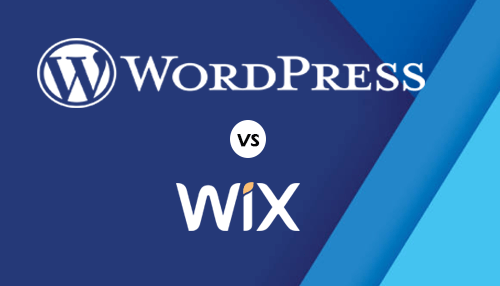An enhanced online presence is essential for an organization seeking to make more excellent forays in its quest to reach many people. Such an organization has to have a website and social media pages that would drive their clientele numbers up. Therefore, website creation and management are vital modules that the organization should invest in. when it comes to accomplishing these functionalities, several programs come in handy.
While there are numerous options available nowadays, Wix and WordPress are among the most popular and widely used website development and content management tools. For starters, both these systems come with inbuilt features templates, and add-ons for building customized websites without the need to have more excellent coding knowledge, particularly for the former. That said, while both these platforms are simplistic and hence, ideal web development tools. Despite their near-similar functions, they remain different in the approaches they use to achieve their intended objectives.
Wix comes with a host of other inbuilt technologies that are intended to make it easy for amateurs as well to aptly work with it. For instance, the Wix ADI uses artificial intelligence that helps design the website based on the info that it is provided with. On the other hand, WordPress does not have such technologies and hence is a little difficult to use for beginners.
In this article, let us discuss Wix vs WordPress key differences.
1. Building the site
WordPress has been around for much longer than Wix has. However, the latter offers a much friendlier interface for building the site, especially when one is a novice in coding. It is therefore deemed to be more suitable for beginners. To use Wix, one has to sign in to the site from where they will be directed and offered templates and other tools for web development. But WordPress has to install the application on their browser and access the tools to build and manage the website. WordPress web-building options are however, not as user-friendly as compared to Wix’s. It requires more to set up the website even though it gives one much control over their site.
2. Search engine optimization (SEO)
This is the process of improving the site to enhance its visibility in relevant searches. While Wix is deemed to have a good SEO, offering a number of basic features such as indexing pages on Google and optimizing websites for mobile pages, it cannot be compared to WordPress, whose Yoast SEO provides greater levels of search engine optimization. Yoast offers keyword targeting and readability optimization, among other features.
3. E-commerce and online stores
While WordPress is suitably designed for large and more flexible online stores through its Woocommerce component, Wix is still only suitable for smaller online stores. It has limits on some online stores features such as expanding the online store as well as designing certain features. WordPress, on the other hand, allows one to accept payments from more payment processors, as well as expanded features.
The two platforms have a lot more features differentiating them, including their blogging and publishing properties, the web apps they use, their page builder plugins, and the themes and templates they have.