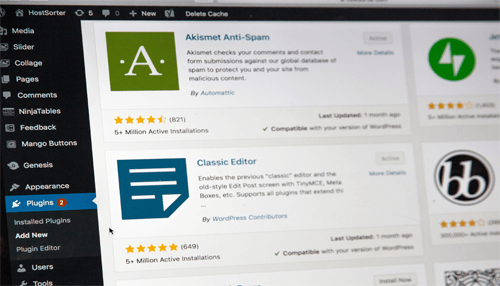Starting an online business can be scary. With 50% of small businesses failing within five years, the odds are risky, even if you put in a ton of effort and spend years building your company. Numerous considerations need to be made throughout the process, including who to sell to, what products to choose, how to separate yourself from the competition, just to name a few. But at least one part of the process doesn’t have to be difficult. Even though many people are afraid of it, building an online store using WordPress can be a relatively straightforward process once you understand what’s involved in it.
With that in mind, let’s look at some of the most critical skills and steps you should include in your WordPress toolbox if you want to be successful. After all, a WordPress toolbox doesn’t necessarily have to be about actual tools for SEO or security; it’s just about having the right knowledge and mindset for the store creation process.
Choose a Domain Name and Hosting
Before you can get started with building your site using WordPress, you will need to have a place where that website can go. In other words, you will need to choose a domain name that will be your site’s address and a hosting platform that will host all of the information that’s on your site.
Since many of the steps involved in building a WordPress site can seem overwhelming at first, it’s good to start with something relatively simple such as buying a domain and hosting. However, you should know how to avoid making mistakes that you’d regret later.
Domain names are usually relatively cheap, but you should still look for a reputable provider that has been around for a while. The same goes for the hosting provider as well.
Since the name of your site will be a big part of your brand, take time to think through how you want it to be called and brainstorm domain name ideas. You don’t necessarily have to come up with a groundbreaking name, but it should have some sort of purpose or meaning, at least for you.
Finally, consider the hosting plan that you opt for. Shared hosting can be fine, but today, loading speed is vital for SEO, so you should consider hosting options such as VPS or a dedicated service, which will allocate servers just for you. It’s highly recommended to do your due diligence in comparing the performance of the best WordPress hosting companies upfront so your project is set up for success.
Install WordPress
Once you have the domain and the hosting connected, you can install WordPress. Many hosting platforms will have WordPress installers that will do this for you, but the process isn’t complicated, even if you have to upload WordPress manually.
Make sure to use secure passwords and an SSL Certificate so that both you and your visitors are protected from external threats or data breaches.
Sure, you will get the default WordPress theme without any customizations, but you can turn the basic WordPress blog into a modern-looking online store from within the dashboard.
You can even fill in some of the details right there in the CPanel, giving you a basic feel of what your site is about, which can be an inspiring milestone.
Set Up an eCommerce plugin
If you are going to create an eCommerce store on WordPress, you will need to use one of the most popular eCommerce plugins today. WooCommerce is still king both in terms of popularity and the features that it can offer, but you might find that one of the lesser-known options suits your needs fine as well.
Installing the plugin itself is very simple and takes no more than a few clicks. Then, the plugin will make some customizations automatically, but you will need to make a lot of manual decisions as well, so having at least some knowledge of how WooCommerce works will be required.
For one thing, you will need to decide on which payment methods you are going to accept. Stripe and PayPal are popular options but keep in mind of fees that you will have to pay both to these providers and WooCommerce as well.
You will also need to fill out your business information to adhere to the U.S. laws, and set up your shipping options to automate a lot of the product fulfillment steps that will come later.
Finally, even though WooCommerce is a plugin itself, it comes with various add-ons that can offer enhanced features for marketing, payments, or interaction with your audience.
Optimize Products for SEO
An eCommerce store cannot exist without products. So you will need to take the time to add and categorize your selection, which can end up being one of the most time-consuming tasks you will have to accomplish.
However, if you’re creating an eCommerce store, you probably have at least some idea of what you want to sell and where you will get products. If you have a supplier, they might be able to provide you with some materials to work with that will make the entire process easier.
When filling out the descriptions, make sure to use the best eCommerce SEO practices that will help your product pages rank for relevant keywords over time. Great SEO for eCommerce is not just about adding the right keywords but also about the quality of the information, the voice that you use, and the overall readability of the page.
Since SEO for eCommerce can be complicated, it’s always a good idea to consult with professionals who can ensure you’re following the best practices and are targeting the right customers.
Use an Intuitive Structure
It’s also important to consider how you structure your product pages, as they need to be consistent and follow a similar format. The same goes for categorization since you need the products to be easy to find.
If your products contain a lot of technical details that your audience might not be familiar with, it’s a good idea to set up a WordPress glossary that explains some of the more complicated terms and helps your audience understand what your products are about.
As you get more familiar with your own structure for adding products, adjusting the selection should become easier, as you’ll be able to use a proven formula for structuring the information.
Make It Your Own
WordPress, together with WooCommerce, makes opening up an online store relatively simple. But at the same time, this simplicity also means that there are many generic stores that look a lot alike, which isn’t good if you want to attract an audience.
Therefore, a big part of your time and effort should be dedicated to creating a memorable brand for your company.
First, you will need to take an in-depth look at your audience and the competition that you are facing. Understanding your audience and the companies you are facing will help you find brand imagery and a voice that will stand out from the crowd and speak to the values and needs of the people you want to serve.
Using that information, you can create a logo, a color scheme, typography, and even your brand voice, which will shine through in your market, even if you have to compete with industry behemoths like Amazon.
When you find a theme that you like, take the time to familiarize yourself with it, and then look for ways you can make the theme your own, inserting the branding elements that you developed and making it stand out from the templatized sites that litter the web.
Final Words
Today, platforms like WordPress allow virtually anyone to start an online store and begin driving traffic to their products.
If you follow the steps listed in this article, you will not only have a functioning site but will also have a brand image that’s different from everyone you’ll be competing against.