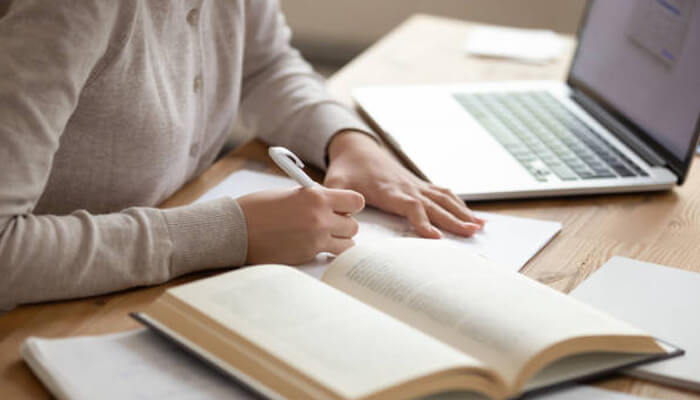Why is the site search important?
The website search function is crucial for traffic to reach your site. The fact is that the number of people reaching the site is fewer as the sites do not support the search by model number or product name. On the other hand, users around 70% of searches are by exact product name or type. Not investing in search functionality drives your customers away.
Guide your website search function marketing and make changes:
Refine your catalog
Adding or subtracting your website search function is not necessary. Instead, extract and categorize by picking up the attributes of your item, and placing standard descriptors of your products. They should be available to use in a group organically. Keep your search phrases and handle numbers as keywords. Involve more product numbers and not just single words.
Study habits
Find your prospects. Analyze the design strategy and consult the site search with Google Analytics. Check for grammatical errors or misspellings hindering prospects from reaching your site. Consult dictionaries in your industry and fix them as per the requisites of the search function to get relevant results. Look at the prospect’s typing and study their habits. Prepare as per their search engine type so you can reach your prospects.
Show descriptive results
Serve results and determine the prospect’s access. Check the results per page. If the results are limitlessly packed pages, the prospects are turned off. Your prospects will not be keen to look at results that seem endless. Consider restructuring the results rankings and look for filters to help the target audience get what they want. Keep the price, relevancy, popularity, and alphabetical options. Ensure the visual presentation is not imaginative. The results should be enticing, featuring images and descriptions alongside. The prospective buyer will consider it a time-saving aspect and reward you by clicking on Buy Now.
Include more
Prospects looking for more than the products will not find satisfaction with their choices. New customers will look for other details such as return policies, privacy, shipping, and related information. Include more details, and it may help make a faster buying decision. You can maximize your effort, and it works as the best advertising tool. Including more is offering an extra arm to your target audience and facilitating their search function.
Offer help
Googling is not new, and your prospects may be good at it, but it does not mean they know about the internal search. It is easy to auto-complete as they get help from your site to narrow down their results. See the results of the last query or future search suggestions. It helps push prospects along the path of conversion. Invest in the design strategy, natural language, and controlled vocabulary, and prepare prospects for internal search. For better results, offer help in such a way that they can get access to their search function and can buy easily.
Looking for no results
You may optimize your search for alternate phrases and handle misspellings for your online business brand products. However, remember that your prospects may come across No Results. It does not mean they go empty. Ensure your website has a No Results page. Invest in the function assuring better website search, and you get to increase sales. Contribute to SEO campaigns; make your presence such that it is not worth ignoring. Improve the ranking of search engines and optimize the functions of internal search as the top priority.