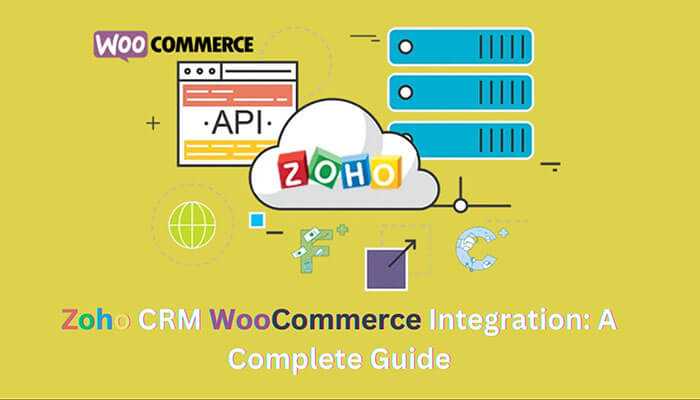E-commerce business generates a significant volume of data. Managing such huge volumes of data is tricky. However, Zoho CRM WooCommerce integration can help you manage your data efficiently.
WooCommerce is a popular e-commerce platform. And if you’re managing a WooCommerce store you’re well aware of the data you need to collect every day. Now WooCommerce doesn’t have excellent functionalities to manage customer data.
That’s where Zoho CRM integration can help!
With WooCommerce development services you can establish your store. You can also get help to integrate your store with the Zoho CRM platform.
What is WooCommerce Zoho CRM Integration (Customer Relationship Management)?
Customer relationship management has become indispensable in today’s data-driven e-commerce industry. It helps to track and manage your customer data.
WooCommerce Zoho CRM integration enables you to connect your WooCommerce store with Zoho CRM.
With this integration, you can sync your e-commerce store’s data. You can easily manage, analyze, and create targeted campaigns.
Get detailed real-time logs for simplified data management. This integration helps you in several ways especially to improve customer relationships and build quicker business processes.
So, you can leverage Zoho workflows for your WooCommerce store using WooCommerce Zoho CRM integration. Grow your online business with ease.
Why Integrate Zoho with WooCommerce?
With Zoho CRM integration, you can enjoy the following benefits;
By integrating Zoho CRM, you can reap the benefits outlined below.
1. Management of data in one central location
Sync important customer, order, and product information between WooCommerce and Zoho. It guarantees that data consistency is maintained throughout your e-commerce activities.
2. Streamline business operations through automation
Establish automated processes that initiate Zoho CRM tasks, such as generating contacts or deals, in response to WooCommerce order occurrences. WooCommerce Zoho CRM integration greatly decreases tasks that require manual effort.
3. Improved inventory control
Utilize Zoho Inventory to ensure that inventory levels in WooCommerce are constantly updated, preventing overselling and improving order fulfillment.
4. Automation of invoicing and accounting
Automatically transfer WooCommerce orders to Zoho Books or Zoho Invoice to streamline invoicing and enhance financial management.
5. Enhanced Customer Service
Accessing customer purchase history from Zoho CRM directly can provide rich context support when dealing with support tickets.
6. Marketing that is tailored specifically to individual preferences and needs
Obtain a more thorough understanding of customers and utilize Zoho Campaigns to create specific email marketing campaigns informed by their purchase history.
How to Set Up Zoho WooCommerce Integration?
What are the steps for establishing Zoho integration with WooCommerce?
The specific steps may differ based on the extension you choose, but the general process remains the same.
1. Select an Integration Solution
Pick the integration that best suits your needs. For example, Woocommerce integration with Zoho Inventory can help you manage your product stocks, orders, etc.
2. Authorize Zoho
Link your WooCommerce store to your Zoho account by inputting the required API keys and authentication information. You can also refer to the developer notes provided with the extension for more details.
3. Data Mapping
Determine which data fields you want to sync between WooCommerce and your chosen Zoho app(s). You can integrate marketing data, inventory information, contact details, and more.
4. Workflow Configuration (if applicable)
Determine how certain WooCommerce events should initiate actions in Zoho within the integration platform.
For example, with Woocommerce integration with Zoho Inventory, you can create a workflow where a purchase completion triggers inventory-level updates. You can also have a workflow where an order completion triggers a record in your Zoho books.
5. Testing and Deployment
Conduct a comprehensive test of the integration with sample transactions prior to deploying it on your WooCommerce store.
How do WooCommerce development services help?
WooCommerce development services can help you set up your store, integrate plugins, and perform ongoing maintenance. Here are a few ways professional WooCommerce development services can help.
Development of a personalized online store
In this online realm, there might be numerous sellers offering identical products. The query is: How do you choose the best products, services, or plugins?
Establish a unique brand image for your online company through tailored WooCommerce development services. They can help you:
1. Choose a theme for WooCommerce.
2. Design brand logos, design, and graphics.
3. Create a custom widget for WooCommerce.
4. Design header, blog, layout, typography, and many other elements.
Creating a plugin for WooCommerce
While a Zoho CRM WooCommerce integration can help, you might need custom plugins.
Plugins are essential for the development of WooCommerce. WooCommerce is equipped with various advanced plugin features.
1. Developers can improve these plugins or create a new plugin tailored to your requirements.
2. Get top plugins that collaborate to create a well-designed WooCommerce website with optimal performance.
3. Improve the performance of your existing WooCommerce Plugins.
4. Develop custom plugins for WooCommerce.
5. Activate the WooCommerce plugin.
Integrate Advanced Payment Options & Security Features
A complicated payment process can make almost 80% of your customers abandon their carts. WooCommerce development services can help you integrate advanced and secured payment options. Robust security helps you build trust.
With professional development services, you can:
1. Offer several payment options, including Stripe, Affirm, Splitit, Apple/Google Pay, Coinbase, and more.
2. Set up security plugins and optimization.
3. Implement DevOps practices to ensure the best security standards.
4. Ensure responsive eCommerce development.
5. Integrate regulated security checks.
Post Store Launch Support
You’ve launched your e-commerce store. That’s great! But your development efforts shouldn’t stop there. You need to maintain your website to avoid errors or performance lags.
Post-launch support includes responsive tech assistance. It covers everything from start to finish. This is to ensure that you don’t have difficulties when setting up your business on the site.
WooCommer developers help you:
1. Sustain the performance of your online store.
2. Make new changes and improvements.
3. Implement corrections for errors and bugs.
4. Tech support is available for all your needs from A to Z.
Wrapping up
The E-commerce business is booming. With the right strategies and plugins, like Woocommerce integration with Zoho inventory, you can manage everything smoothly.
Zoho integrations can help you improve campaign performance, nurture leads, manage orders, and more. Get your plugins today and set out for a successful e-commerce journey.