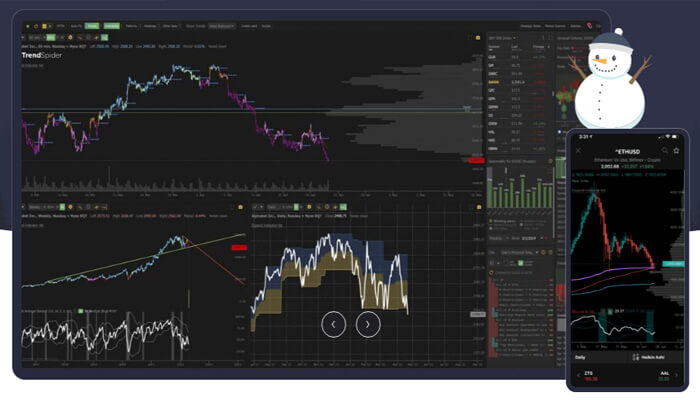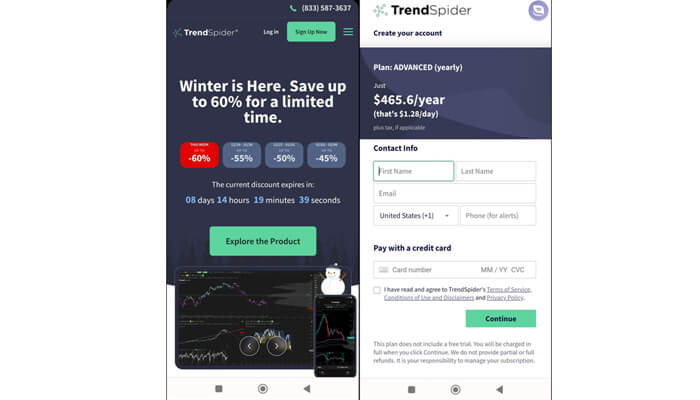What Is TrendSpider?
Launched in 2016, TrendSpider is an automated technical analysis research tool for experienced investors looking to gain an edge. TrendSpider’s primary goal is to offer automated technical analysis software and make it very easy for investors to track assets and visualize fluctuations in the market at a glance, test strategies in a safe environment, and set up highly customizable triggers and alerts.
TrendSpider also offers a way for you to automate your investments, and it’s one of the reasons it’s ahead of the competition; after you’ve tested your strategy using the Strategy Tester, you can set up your own Trading Bots – no coding experience required.
In this quick TrendSpider summary, we will go over all the best features of this platform. If you want to read a more in-depth analysis, check out our full TrendSpider review.
Pros & Cons of TrendSpider
Pros
- Market Scanner
- Supports 55,000+ assets
- Customizable Charting Tools
- Stay on top of large trades with the Unusual Options Flow tracker
- Use Trading Bots to invest for you using your strategies
- Backtesting environment to safely test your strategy with real data
- Set up Dynamic Alerts with multiple triggers
- Access all the features with the 7-day free trial
- The TrendSpider app is available on Android and iOS devices
Cons
- Previous investing experience is highly recommended
- You can’t place orders directly from TrendSpider
Track More Than 55,000 Assets In Real-Time
TrendSpider supports all the largest asset classes, including stocks and ETFs, futures and indices, and emerging classes like crypto. In total, TrendSpider tracks and provides real-time data on more than 55,000 assets. Here are some of the sources of data they use:
- US Stocks & ETF Data: NYSE, NASDAQ, CBOE, and IEX
- Futures: CME, CBOT, NYMEX, and CBOT
- Index Data: CBOE
- Cryptocurrency Data: 170+ crypto exchanges and third-party aggregators
- Trading Data: SEC filings
- Analyst Rating Data: Benzinga and other analysts
Data Visualization And Charting Tools
TrendSpider not only supports a large number of assets – but it also makes it very easy for investors to visualize quickly, spot trends, and make time-sensitive decisions in an instant. TrendSpider offers all the classic charts like Line Charts, Price Bars, and Hollow candles – they also developed their proprietary Raindrop Chart, which includes all the information you’d expect from candlesticks charts, plus a key detail oft-overlooked: Volume.
With Raindrop Charts, you can get an idea of price fluctuations, and volume traded at a glance and spot trends early on.
Set Up Dynamic Alerts And Don’t Miss Opportunities
If you can’t spend all day looking at charts, TrendSpider also got you covered. With TrendSpider, you can set up Dynamic Price Alerts and triggers, so you get notified whenever a specific condition is met. Some of the triggers available include:
- Break Through Alert
- Touch Alert
- Bounce Alert
You can set alerts and even combine triggers to create your unique alert. Additionally, can timeframes ranging from 5 minutes to monthly:
- 5 minutes to 4 hours
- Session
- Daily
- Weekly
- Monthly
Keep in mind that the number of active alerts you can have at any time will depend on your subscription, ranging from 25 to 250. We got deeper into each subscription and what they offer in our TrendSpider review for all investors.
Test Your Strategies In A Safe Environment
If you are a more experienced investor and are ready to start developing your strategies, we recommend using TrendSpider’s backtesting environment, Strategy Tester. The Strategy tester tool is straightforward and doesn’t require experience in programming. With this tool, you can access historical data from the last 50 years and run your strategy to see how it would perform. If you’re into day trading, we recommend checking out SpeedTrader’s 100k demo account.
If you think you’ve found a winning strategy, you can turn it into a Trading Bot – no coding required – and let it find the right investments for you. Combine this with Dynamic Alerts, and you won’t miss any opportunities again. Keep in mind the Strategy Tester tool is only available for Elite and Advanced subscriptions – if you’re a beginner, we recommend checking our starting guide for TrendSpider.
TrendSpider Fees
- Premium Subscription: $33/month (or $198/year)
- Elite Subscription: $65/month (or $351/year)
- Advanced Subscription: $97/month (or $465/year)
Signing Up With TrendSpider
Signing up for TrendSpider is very quick, and it won’t take more than a couple of minutes. TrendSpider mainly targets US investors and securities, and there are no special requirements to sign up. Here are the steps:
- Visit TrendSpider’s website
- Click Explore the Product
- Click View Plans & Pricing and select a subscription
- Fill in some of your basic information
If you use our link to sign up, you will get a discount on the yearly subscription, and you’ll pay just $16.50, $29.25, or $38.80/month for the Premium, Elite, and Advanced subscriptions, respectively.
Choosing Your TrendSpider Subscription
If you’re unsure which plan is best suited for you, here are our recommendations:
1. If 25 alerts every two weeks is enough for you, and you don’t need access to the backtesting environment or real-time insights, the Premium subscription is for you
2. If you are a more experienced investor who wants access to real-time data, Analyst Ratings, and Insider Trading data, plus 100 alerts every two weeks, the Elite subscription is for you
3. If you are a professional trader and you need to keep up with your trades at all times, with plenty of Market Scans, Alerts, Device sessions (up to 6 devices), plus unlimited backtests, we recommend the Advanced Subscription.
TrendSpider Trustpilot Reviews
TrendSpider has decent reviews from its users, and it holds an average rating of 3.3 on Trustpilot. Here’s what some of those users have to say about TrendSpider:
1. “I signed up for the two-week free trial. It was 7 dollars for the trial, and I did not mind the small fee since it was to pay for the data feed.
I liked what the platform had to offer. It does what it says and draws natural trendlines based upon specific points. .” – M.D.
2. “TrendSpider offers a unique range of tools and a stellar host of customization options that intermediate to advanced traders can use to enhance trading.”.” – Benzinga.
3. “A powerful technical analysis charting software that combines cutting-AI and automation technology.” – Trading Reviewers.
4. “The new kid on the block, TrendSpider, is doing something very different and innovative to separate itself from the crowded stock chart analysis software market.” – Liberated Stock Trader.
If you are not fully convinced that this particular service is for you after reading these reviews – Is TrendSpider the right platform for you? – you can check out our TrendSpider for active investors review.
Alternatively, we recommend checking out one of the largest and most successful trading platforms out there: Trade Ideas. Keep in mind these two are better suited for experienced investors.
Final Thoughts
TrendSpider is one of the most comprehensive technical analysis and research tools. TrendSpider offers all the tools you need to optimize your trading and investing, from research, to setting up alerts, testing your strategies, and even building your Trading Bots – no coding required. This is the platform for you if you’re an experienced trader looking to take your investments to the next step.