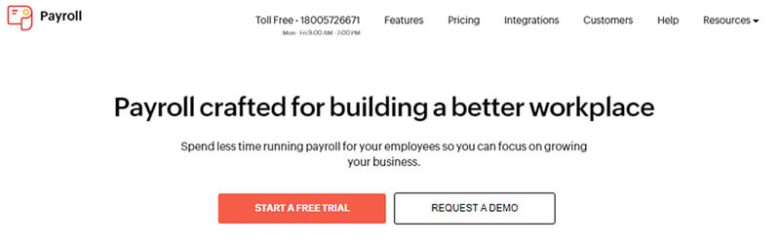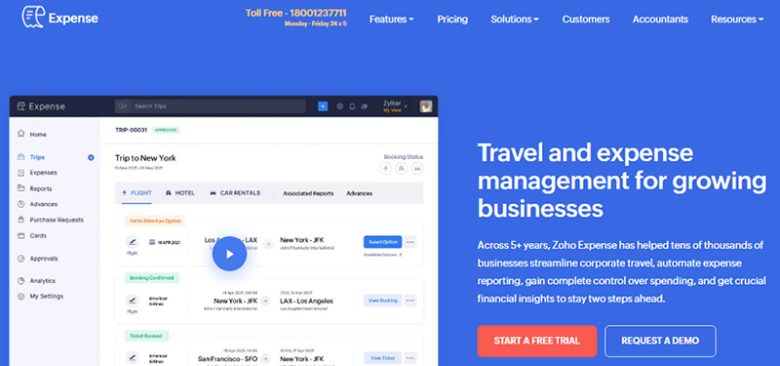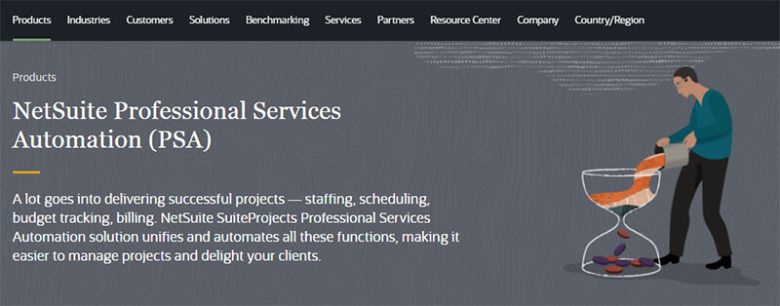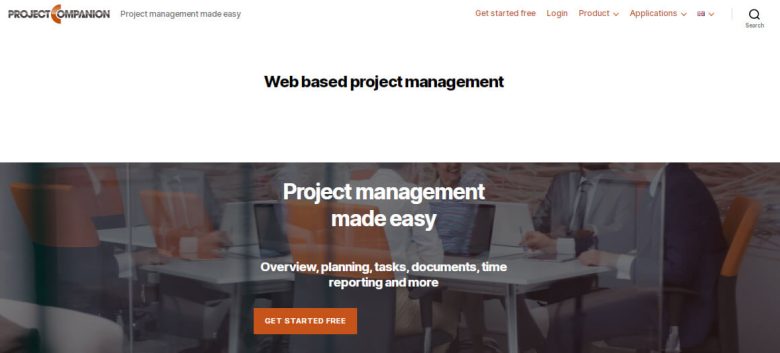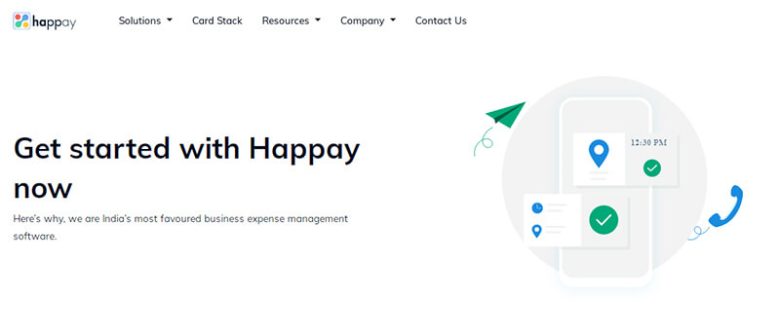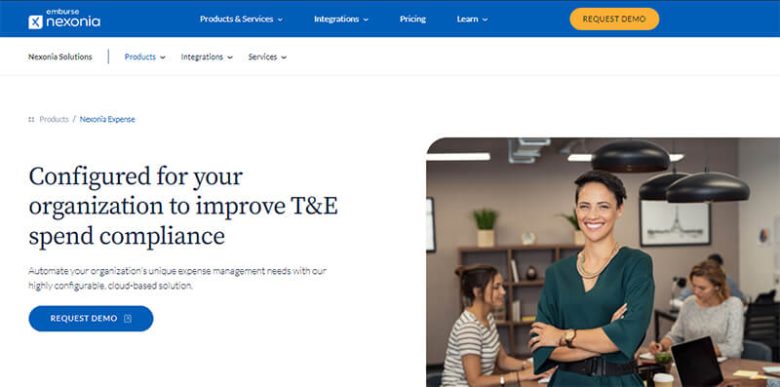Introduction
It’s a pain to keep track of and manage business spending. Invoices accumulate in cardboard boxes, get lost in their inbox, or are entirely forgotten. Individuals have no idea how much money they owe or how much more of a certain allowance they had left. Fortunately, amazing applications for handling cost claims, invoices, and refunds are now available. In this article, I’ll go through the best expense management software solutions available. I’ll teach you how to use the right tool for your scenario so you can keep track of your spending without pulling your hair out.
1. Gorilla Expense Management Software
Gorilla Cost is a completely online, PCI-compliant expenses management system. Employees won’t have to worry about receipt photographs cluttering up their personal gallery thanks to the receipt box functionality. The credit card function allows travelers to rapidly fill expenditure reports by importing receipts from card transactions. Founders kept ease of use in mind. The invoice images may be blended with the debit card transaction, and both can be added to an expense account. The report dates are intended to coincide with the credit card bill dates.
2. Cloud-Based Payroll Management System
There are several online payroll options available. Some are marketed as independent payroll programs, while others are part of larger human resources (HR) software packages. ADP, for example, offers a variety of online payroll solutions with varying levels of capability. We recommend you choose the Zenefit cloud-based payroll management system.
3. Email Automation Software System For Expenses Management
You may receive various emails consisting of bills and other expenses. Email automation can help you in handling all the work. Mailchimp is the finest overall online marketing tool. Businesses may schedule advertisements, and A/B test material, and receive data on organic traffic, click-through prices, and unsubscribe rates, among other metrics. Its system is among the most user-friendly, featuring drag-and-drop options for customizing your messages.
4. NetSuite’s PSA Expenditure
Professional services firms may use NetSuite’s PSA expenditure management system to streamline business procedures. This products suite is built to be adaptable, simple to use, and easy to manage. As the demands of the business evolve, more components may be introduced.
5. Project Companion – Best Business Expense Management Software
Project companion is a flexible project management system that may be used for a variety of tasks. A time and expenditure counter, financial planning, Gantt charts, milestone monitoring, and investment management are among the features.
This is a Windows-based application with a UI that millions around the world will acknowledge. It takes a conventional approach to managing projects and includes all of the functionality that most businesses would require to keep track of their spending.
6. Happay Expense Management Software
Happay is a cloud-based cost management system for enterprises with more than 50 employees. This expenditure tracking software automates expense claim administration, employee compensation, and monitoring procedures using AI and deep learning. Employees can automatically process gasoline expenditures and toll fees, as well as capture and report expenditures. A Google Street view trip tracker is also available for tracking distance.
7. Nexonia – Excellent Quality Expense Management Software
Nexonia is a customizable expenditure management tool that assists with compliance and cost reduction. The program can manage complicated cost approval procedures in real-time and connects with common ERPs and financial accounting. Nexonia boosts efficiency and productivity by simplifying the documentation and reporting systems, as well as improving human resource management.
Conclusion
These are some of the best business expense management software in the market. You can trust the efficiency and performance of these software solutions. They offer reliable and high-quality services to the clients.