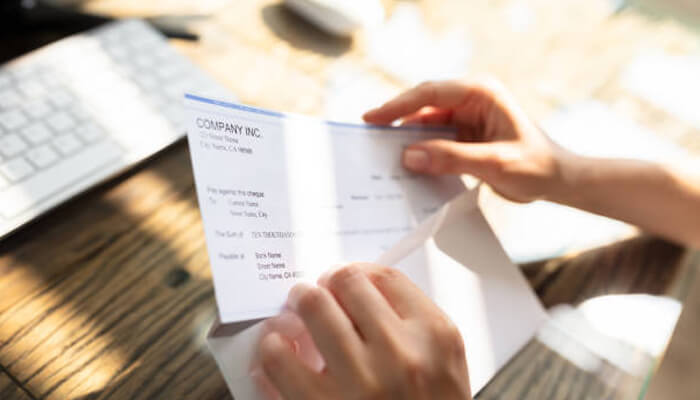Business checks are written orders connected to a business checking account that enable owners to pay company expenditures such as vendor services and wages. Laser-print and manual business checks are the two most popular business checks. These checks may be ordered with or without vouchers, with numerous checks per page, or with just one check per page.
Depending on how you want to utilize the business checks, you may purchase them from a bank, credit union, or third-party check vendor like carouselchecks.com. We’ll look at how to choose the best one for your small business.
Nowadays, an increasing number of firms are foregoing the conventional approach of acquiring checks via their bank and instead engaging directly with printers to get affordable checks they can fill out using their current financial accounting software. It’s a straightforward technique to simplify your financial management and may save you a lot of money in the long run.
What are business checks?
Business checks are monetary tools that allow business owners to issue money from their company bank account. Business checks, like personal checks, are connected to a bank account and deducted when a written check is cashed. Personal checks include your personal information, such as your first and last name, while business checks include your company information. You must first create a business bank account to get and utilize business checks.
Business check stock has no expiry dates and may be issued while the related business checking account is active and in good standing. Business checks are valid for six months from the date of issuing. Certain company checks, however, include expiry dates that are fewer than six months, such as “void after 60 days,” in which the indicated time is honored.
Before you place your order for the checks, consider the following five factors:
Quantity
Since pricing is always a factor when obtaining Laser Checks, you should determine how many checks you need. The more you get, the lower the price, but you don’t want to order so many that they take up unneeded rooms.
Therefore, even if you want a huge amount, you may still obtain inexpensive pricing from ordering checks online. Depending on design and personalization, you may have your checks for as little as $15, a significant savings compared to typical bank costs.
Design
The cost of obtaining your checks through the bank is heavily influenced by design. Most printers will charge an additional fee for customized paper or personalizing your checks’ information. However, when you purchase computer checks, you have complete control over how your checks appear.
Some even incorporate your business logo and driver’s license number, and they can easily handle name changes, provided you supply a voided sample for verification. You may even choose one or two signature lines depending on your demands.
Check type
There are various distinct sorts of checks, each with its layout. Do you need Personal, Corporate, or Computer/Laser Checks? If you’re dealing with Accounts Payable or Payroll checks, you’ll almost certainly require a stub or voucher.
Therefore use a 1-per-page design. For most purposes, three per page or “three up” makes it simpler to print numerous checks at once and saves money since the cost per check is lower. You may receive manual checks to fill out by hand or computer checks that allow you to print out all of the information and then sign to finish the transaction.
Software
When ordering Computer Checks, ensure you have the proper software, whether you want to print your checks or have your Accounting Software fill out printed checks. Each approach necessitates the use of certain applications. To print blank checks, use VersaCheck software, and to fill out pre-printed checks, use a financial accounting software program such as QuickBooks, Quicken, Sage, or Simply Accounting.
Some banks require companies that use blank check stock to employ magnetic ink for the MICR line, which includes the check amount, account number, routing number, and check number. On the other hand, the ubiquity of check-scanning equipment has led to the diminution, if not elimination, of magnetic ink.
When you purchase your checks, educate yourself with the check printing features of your software program, so you know precisely what to order. This may save you time, money, and problems in the long run.
Verified Information
You may put a variety of information on your check, from your name and address to your phone number or email address, but for it to show on your Laser Checks, you must provide some kind of verification. This is usually in the form of a voided check. If you cannot provide documentation, your bank should be able to provide a MICR or Check Specification Sheet, which would be sufficient. Again, you can save a lot of time and headaches by having this paperwork ready before placing your purchase.
Buying Computer Checks may be the best thing you can do for yourself and your company if you put some thinking into it and do all the essential measures. Not only will you save money by foregoing the conventional approach of obtaining checks from your bank, but you’ll also be able to include your checks in your general accounting, allowing your company to operate more effectively and seem more polished.
At the same time, you may save time by not writing checks and paying merchants. When you make checks in an old-fashioned manner, this may be a tremendous pain, which is why so many people let their paperwork pile up. Nevertheless, completing the books may be faster if you have Laser Checks that work with your financial software. Since your financial information only has to be recorded once and then shared across various functions, you can remain on top of your costs and ensure that your books are correct.
There’s no reason not to order computer checks for your company, but make sure you know precisely what you need, and don’t hesitate to ask questions.