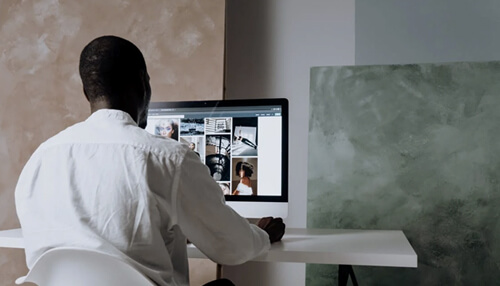If you want to make your website visually appealing and enhance the user experience, which in turn will lead to more conversions, you need to carefully think about the imagery you use.
Get started by checking out the following six ways to select and edit great images for your website.
1. Select Images That Suit the Products or Services You Provide
The first thing to consider when selecting the right images for your website is how they fit your brand and the products or services you’re offering.
For instance, if your website sells pet accessories, you’ll want to choose images that highlight your products and display pets and owners using the products and looking happy.
On the other hand, if your website provides funeral services, you’ll want to go with more gentle and caring imagery.
Also, the former should look colorful and snazzy while the latter should have a more serious and neutral feel.
You also need to think about the story that your images tell. For instance, photos of lawyers engaging with clients can tell a story about your law firm while an image of a serene yogi in nature can provide website visitors with a relevant story about your meditation website.
2. Choose Images Based on Quality
You need to consider the quality of the images you use on your website too. For instance, it’s vital that the photos you use are in focus and have harmonious lighting and colors.
You need to consider proportions too. By following the golden ratio rule, which involves dividing the height and width of a photo into three equal parts, you can make your image more appealing to viewers. Also, don’t overlook using high-resolution photographs.
When you take care of small details, your website users will be able to see what’s important in your images at first glance. And if you have yet to build your website, check out this guide on how to create an amazing user experience on your site.
3. Adjust the Colors and Temperatures of Your Images
You can improve the quality of your website images by using different editing tools. For instance, you should play around with temperatures to adjust the mood, tone, and aesthetic of your imagery.
Warm colors like red and yellow are vibrant and stimulating while cool colors like blue and purple invoke a feeling of calmness and serenity. So, choose the right temperature to fit your brand and the products or services you’re providing.
Play around with the color balance, hue, and saturation in your photo editor to get the colors and temperature of your images just right.
4. Utilize Filters and Effects
With the right photo editing tool, you can do a lot more than adjust colors and temperatures. There are all kinds of filters and effects that you can utilize to make your images stand out and suit your brand.
For instance, you could turn the picture into a watercolor painting, remove the background, add a cross-hatch effect, use lens flares, or give your image a cinematic vibe.
5. Sharpen Your Images
Sharpening your photos is another thing you can do with a good photo editing tool. The last thing you want is to post images that are not fully in focus on your website, as it will look unprofessional and therefore affect your bounce rate. With a sharpening tool, you can make your images look professional and stunning.
6. Crop Your Images
Lastly, using the right-sized images is vital. Take all of the content on your web pages into account, which includes headlines, written content, videos, and whitespace.
Using UX and UI methods, you’ll then be able to select the right sized images for your site and use a photo editor’s cropping tool to create images that fit well and optimize your website’s design to make your content more appealing to visitors.