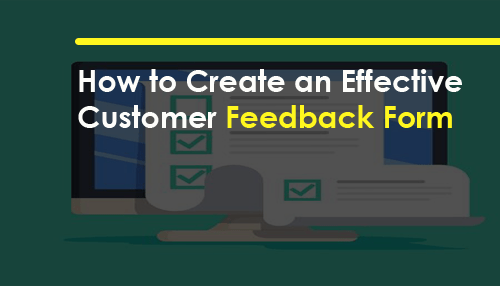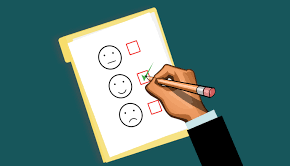Companies know the importance of getting feedback from their customers, but not all are able to gather the most accurate results. Whether you are getting online customer survey solutions
For gathering feedback or sending feedback forms in the mail, here are some of the best tips that will help you get the results you need:
1. Ask the most important questions
A customer won’t always be eager to answer your customer feedback form; you’re lucky if they even open your email. To get more customers to answer your surveys, keep the form as simple and straightforward as possible. This way, when a customer opens your survey, they won’t be overwhelmed with too many questions and choose not to answer it.
In general, a customer feedback form should take no more than ten minutes to answer.
2. Avoid compulsory questions
Don’t make any questions compulsory. This is not only annoying but it can also keep the customer from submitting the form if they don’t want to answer a particular field. Remember that the customers are doing you a favor by answering your form; don’t make it difficult for them.
3. Keep instructions simple
Make your customer feedback form user-friendly. Avoid overly complicated instructions and stick to easy-to-follow ones that everybody can understand. Aside from making the answers as accurate as it can be, keeping instructions simple can also increase the completion rate.
4. Use a variety of rating scales
While a feedback survey should be kept short, it’s still important to vary the types of rating systems that you use. So instead of only using a 1 to 10 scale, throw in a few ‘yes or no’ questions or multiple-choice questions. A variety of rating systems will help you get more non-biased data while also making the survey interesting enough for customers.
5. Make your survey page compatible with mobile devices
Many customers use their phones more than their computers when checking emails. If you want to make your customer feedback form more accessible, make it compatible with mobile screens.
6. Leave some space for other feedback
Your customers may not have had the chance to voice out other opinions on the main part of your survey. Don’t forget to include a space at the end for their additional feedback, which can help you learn more about their experiences, needs, and concerns.
7. Keep the design simple yet eye-catching
The appearance of your customer feedback form also matters. Include a simple graphic or picture in your survey to get the customer’s interest, but make sure the design is simple. Moreover, leave plenty of space that will make the formless cluttered. In contrast, a form that has a lot of images and text can make the customer think that the survey will take too long to finish.
Now that you know how to create the best customer feedback form, what do you do with the results you get? Gathering feedback is useless if you don’t use it to improve your business. That said, make sure you plan how to interpret data, present it, and use it to improve your products and services.