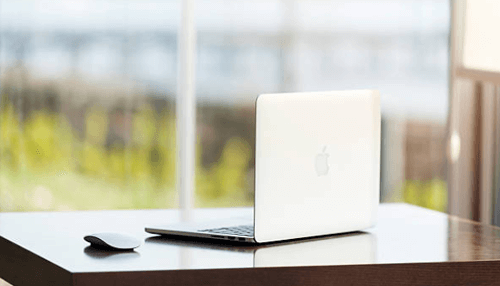After years of working on your Mac, you are finally thinking about letting it rest. However, we beg to differ and believe that there is still some life left in your old companion. There are several ways in which you can breathe new life into your Mac and bring it back to its original working state.
After serving you faithfully for many years, your Mac may indeed start to function a little differently. But you shouldn’t let this put you off. Instead, you should try some solutions that can help your Mac perform better. It will save you a great deal of money and time, which you can use to be more constructive at work or at home.
In this article, you’ll find simple but effective solutions that can help you improve your Mac’s performance. Let’s get started:
Make Some Space
The most common reason for the slow speed issue on your Mac is that its disc space is running low. When you don’t have enough space on your device, it becomes sluggish, which causes several macOS problems. To fix this issue, read more and effectively resolve the slow speed issue on your Mac.
For instance, when you don’t have enough available space on your startup disc, macOS will not successfully run the background apps and maintenance scripts, causing significant performance issues. However, you can quickly deal with this problem by deleting applications or files that you don’t use anymore. But for some reason, if you don’t want to delete these files, you can save them on an external hard drive or upload them to iCloud. Now that you have a backup, you can confidently delete these files from your system.
Expand Your System’s Memory
If your Mac is a few years old, then there is no doubt that it still works with the old specifications. So it might be worth considering adding a few extra gigs of RAM to your device. It can greatly increase the performance and ability of your system to handle multiple tasks at the same time.
To apply this fix, you’d have to spend a small amount of money. You can get it from Apple’s service center, or you can buy it online. However, we recommend you get it done from Apple’s official store, as they can guide you better and resolve any issue you may face in the future.
Frequently Check for Updates
The software engineers at Apple keep developing methods by which they can improve their devices’ performance. Therefore, you get frequent application updates or, more importantly, macOS updates on your device. These updates aim to fix issues and bug a Mac user may be facing while working on it.
Make sure you check that your system is up-to-date and that you have turned on the function that automatically updates your device. You can find its system preferences and enable this feature if you have not already.
The Bottom Line
Sometimes it is not easy to let go of something that has served you so well for many years. Especially when it is your faithful Mac that has stayed with you through thick and thin. Take the measures that we have mentioned above and give your device a new life.