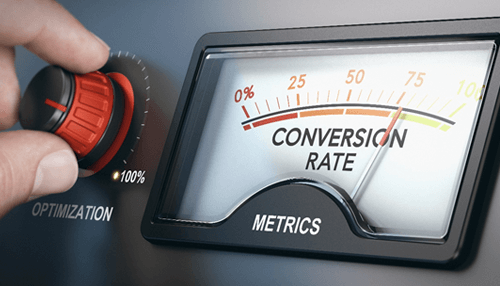Great user experience (UX) isn’t just appreciated by your website visitors. It’s expected.
59% of users want your site to be beautiful. 73% determine your trustworthiness based on your website, and 94% don’t trust it if it’s outdated. A slow image load will prompt 39% of people to leave immediately. You can’t afford that. Please optimize your images.
But that’s just the beginning. Here are 7 quick UX tips you can apply now to instantly improve how people perceive your site so that you can increase conversions,
1. Employ Search Engine Optimization (SEO)
This one certainly isn’t a quick tip as a whole, but you can make quick, small changes to optimize your site. These “little” things make a big difference in UX.
For example, do keyword research before you create content to align it with what people are actually searching for in Google.
Google holds 89% of search engine market share. 46% of all searches start there. Being visible in Google allows people to find what they’re looking for. That’s smart UX. Then a search engine marketing company can help you take it to the next level.
2. Use More White Space
If you use all of the space on a page, it overwhelms the brain. Just like a house that has stuff on every meter of floor space looks cluttered.
White space is more than avoiding long blocks of text. It applies to everything.
Spread things out. Organize and prioritize. Now, there’s plenty of room where nothing lives.
In addition to being more aesthetically pleasing, white space has some practical benefits that can increase your conversion rate.
- Ease reading and comprehension of a page
- Make Call to Action or buttons stand out and easier to click (higher click-through rate)
- Avoid distracting a person from what’s important, so they follow through
- Help a visitor scan and more quickly understand what the page is about so they know they’re in the right place and don’t leave
3. Follow the Rules of the Internet
Getting clever with navigation, link colors, visual design, labeling, or other elements that are more or less the same across the Internet will do nothing but annoy people. People have come to expect certain things from a website.
This is not a place where creativity is rewarded. So be sure to look closely at competitor websites and the Internet as a whole and make sure you’re following the same general principles.
And know that rules change. The website that you designed in 2015 will look different from one in 2021. And that outdated site will stick out like a sore thumb.
4. Be Critical of Your Images
Did you find the perfect high-quality, free images on Pixabay to represent your website? Chances are, other websites in your industry were equally drawn to those free images. Free is good when you’re on a shoestring startup budget, but it also screams, “you’re a cheap brand”.
On top of that, seeing an image on multiple sites causes brand confusion, not something you want if you’re increasing conversions.
So always use paid images that use a similar style for important pages, and reserve free ones for your blog. Even there, you might want to steer clear of overused free images.
Ideally, you’ll commission images from a photographer or graphic designer to achieve a cohesive, branded look across your site.
If you do opt for stock photos of any kind, only use them if they’re highly relevant. This can significantly increase your conversion rate.
5. Craft Headlines with Care
Similar to the average person reading the news, people often read headlines, form an opinion, and never dig any deeper.
Choose headlines that are actionable, use words that people expect, test headlines to increase your conversion rate.
6. Be Consistent Across the Website
You need consistency to build a brand that people trust and want to know more about. From the word choice to colors to functionality, make it appear the same across pages to whatever extent possible.
7. Find Your Broken Links Before Users Do
404 page not found messages destroy UX. So scan for them regularly using a tool like Screaming Frog and fix them before they become a problem.
404s usually happen when you delete or rename a page on your website, so develop a system to avoid that and reduce the number of 404s you need to fix.
Now, that’s thinking about your users. And when you do that, you’ll increase conversions and delight your customers.