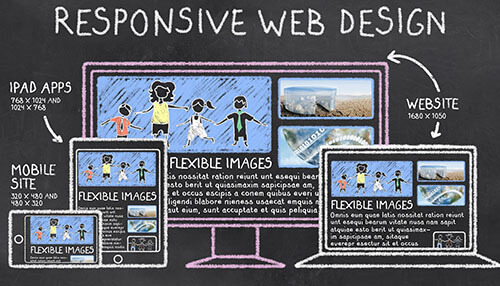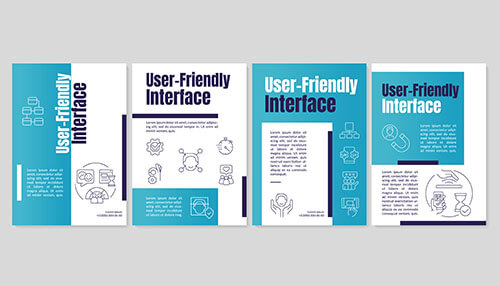With the increased level of digitalization, many businesses are adopting the use of websites. Websites help your businesses attract your target audience and connect with them. However, to achieve maximum efficiency from a website, you need to ensure that your website is accessible.
If you don’t have a website, you can ensure that when creating one, your users will have an easy time accessing it. On the other hand, if you already have your website, consider following this article on testing a website for accessibility.
If your website isn’t accessible, this article details six ways to help improve your website accessibility. Keep reading to learn more.
Benefits Of Website Accessibility
Before looking at how to improve your website accessibility, here are its benefits:
- It makes everyone in the target audience feel welcomed and included
- It improves your search engine ranking
- It creates a good reputation
- It improves user experience
To enjoy these benefits, you need to work towards improving your website’s accessibility.
Ways Of Improving Website Accessibility
Here are some ways you can use to improve website accessibility:
1. Use A Content Management System That Enhances Accessibility
As a website owner, you need to have a content management system (CMS). CMS helps in editing, managing, and publishing content. You can use various types of CMS, but the most popular are Drupal and WordPress. However, being popular doesn’t mean they’re suitable for your website. You should have one that will meet your requirements and, in this case, have better accessibility.
After choosing the suitable CMS for your website, select a theme or template. Before settling for any theme, looking at their documentation and reputation is essential. This will enable you to learn which themes are good in terms of performance and accessibility. After that, you can select a theme proven to enhance accessibility.
2. Use Headings Properly
Users use headings to navigate to the content available on your website. This is because titles indicate what the content covers. Therefore, users can use headers to go straight to the type of content they’re interested in.
Also, using subheadings to indicate what every paragraph covers makes your work seem more organized. Apart from that, subdividing long content makes it easy for users to go through your content as they understand the importance of each subdivision. As easy as it may seem, using headings properly is a vital accessibility factor as it captures the users’ attention and encourages them to perform the intended action. Additionally, it provides better search engine ranking on your website by using the keywords in your content’s headings.
3. Make The Keyboard On Your Website User-Friendly
One of the ways you can improve accessibility is by having a friendly keyboard. A friendly keyboard allows users to use it to navigate the menus on the website. Some of the users that visit your website may have disabilities. Therefore, it may be challenging for them to use point-to-interact devices such as a mouse to navigate through the elements on the website. However, with a user-friendly keyboard, these users can easily access various elements such as links, content, and many more by using the tab button on your website.
4. Add Alt Texts To Images
Images are sometimes used to make the content look more exciting or illustrate information on the website. However, not every user might see these images. This is because some users use screen readers to consume the content on your website. Since screen readers can’t read images, these users won’t know there are images on the website hence missing the intention of the images.
To avoid such an incidence, you should consider adding alt texts to images. Screen readers can read alt texts so that users understand the message passed across by the images. However, it’s not necessary to add alt texts to images that are used for decoration purposes.
5. Choose Proper Colors
You may want to use different colors on your website to highlight important information. When doing this, it’s good to consider the colors used. This is because some users might have a color condition known as color blindness. Red-green is the most common color deficiency. Therefore, using red and green colors to highlight various things may make it challenging for these users to access the content on your website.
Moreover, you should use colors different from the background to highlight. For example, you may use a dark color in the background and brighter color to highlight. This will increase visual accessibility, making it easy for users to differentiate various elements on the web page. If picking the right colors is an issue, you may use an experienced website designer to do the work for you.
6. Upload Forms That Are Accessible
Some of the content on your page may involve filling in a form. To ensure that all users have accessibility, it’s best if you label each field on the forms. Descriptive labels will prevent the users from being confused about exactly what they’re supposed to fill in. Additionally, you need to ensure the tags are well-positioned.
Moreover, as mentioned earlier, some users use read screens; therefore, the labels will help them know the required details. This will improve your website’s accessibility when visited by these users.
Summing It Up!
Due to improved digitalization, the use of websites has gained popularity. This is because websites are a more manageable way of reaching your target audience. However, to reach your target audience, you need to ensure that your website has good accessibility. Accessibility offers several benefits mentioned in this article. To enjoy these benefits, you can use this article to learn how you can improve website accessibility. All the best!