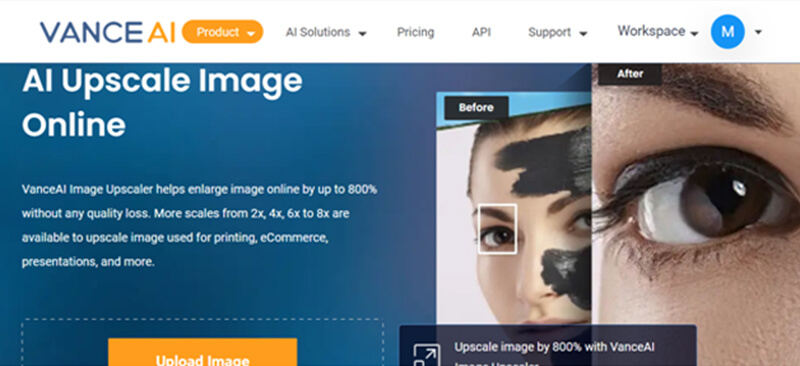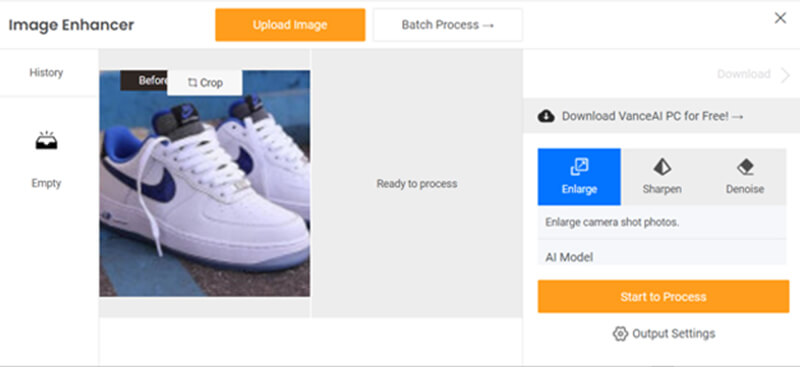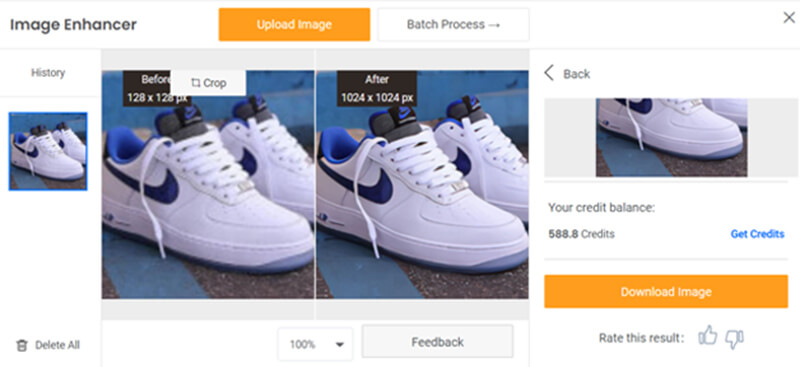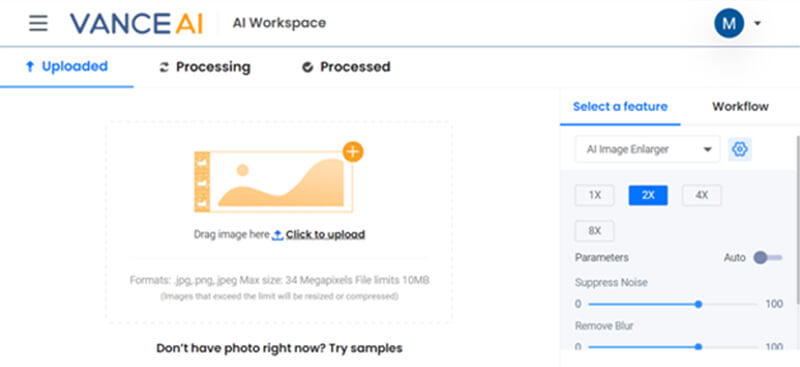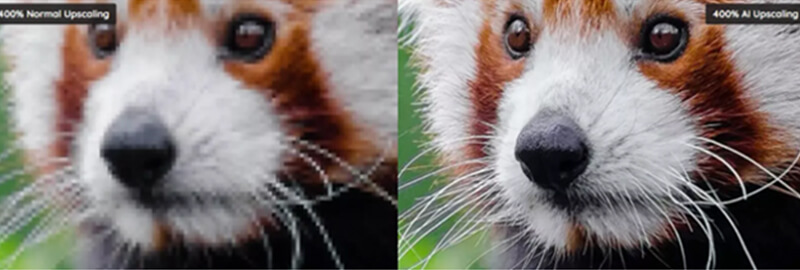Image resolution means the number of pixels per inch. The higher resolution means more pixels and more pixels mean a greater level of detail in an image. Low-resolution images have few pixels which become more visible when such kinds of images are zoomed in. So, high resolution images always count. But what should you do to create a high-resolution image when you only have a low-resolution photo? Well, you should try VanceAI Image Upscaler which is specially designed to create an upscale image. It is best for creating high resolution images. Continue reading to learn more about Image Upscaler.
Introduction to VanceAI Image Upscaler?
We all hate poor-quality or low-resolution images, but no worries more now we can improve photos by AI upscaling them in one click using VanceAI Image Upscaler. VanceAI Image Upscaler is the best photo enlarger and it is so good to AI upscale images online because it is a perfect mix of AI and Deep learning. Both help it to detect the image pixel by pixel and let it sharply enlarge to boost the picture’s clarity and resolution. The quality and resolution of an image is the primary concern when people try to upscale images because it causes pixelation and blurriness. But when you use this Image Upscaler, everything will be clear and smooth.
Little more about our photo enlarger:
Our photo enlarger product allows users to easily turn a plain, not-so-sharp image into the high-resolution and HD-quality photo they want. It also allows you to sharpen and denoise images, pop-up color, and enhance face details to make your photos more elegant and awesome.
Besides this upscaling product, VanceAI is also offering other products including an AI photo enhancer, AI JPEG Artifact Remover, AI portrait Retoucher, AI Image Compressor, AI Photo Dehaze, AI Passport Photo Maker, and more to make your images appear elegant and innovative with high resolution.
Features of VanceAI Image Upscaler
A more convenient image enlarger to create high-resolution images online
Makes it super easy to enlarge images online because it is a perfect mix of advanced algorithms and deep learning
An efficient product to make elegant images by photo enlarging with no pixelation
Amazingly process images to them sharp and smooth enough to appear
Enhance face details and pop-up colors to make an image delightful while AI upscaling
More HD-quality photos for print, presentation, and more just in one click only
Create high-resolution images in just a matter of seconds
You can choose any required AI models and perfect scale from 2x to 8x for upscaling images online
Pros & Cons
Pros
Allows batch processing with high speed to AI upscale images
You can access all models to (AI) upscale images without blurriness
No technical editing skill is needed for upscaling images online
VanceAI gives you some free credits every month
Cons
Requires an active internet connection to (AI) upscale images online
A free version doesn’t allow image downloading option
A free user can not access all AI models and scales for photo enlarging
How to Use VanceAI Image Upscaler
VanceAI Image Enlarger is based on smart algorithms to AI upscale image without any quality loss. Every user can use it to turn every ordinary photo into a high-resolution image for posters, prints, presentations, and more. Here’s how to use this simple tool and its automated upscaling features for online photo enlarging.
Method one: Visit VanceAI Image Upscaler’sProduct Page
Step 1:
Visit VanceAI Image Upscaler’s Product Page and upload your low-resolution photo by clicking the “Upload Image” option.
Step 2:
Next click the “Start to Process” option after choosing any required AI Model and the right scale to the upscale image online with AI.
Step 3:
When your high-resolution image has appeared in the download section, click the “Download Image” option to save it. That’s it, making a perfectly sharp and high-resolution image is just a 3-click game using our online Image Enlarger.
If you’re not enabled to operate the Official Product Page or facing any problems doing (AI) upscale image no worries, here’s another way to create high-resolution photos by AI image upscaling online.
You can use method two
Method two: Visit VanceAI Upscaler Workspace
Visit VanceAI Upscaler Workspace and upload or simply drag your images to AI upscale them online. Hit the “Start to Process” option. Within seconds, you will see your perfect-quality image in the Processed section. You can download your high-resolution image by clicking the “Download” button.
Image Upscaler’sPerformance Review
Now, it’s review time. VanceAI Image Upscaler is better than other upscaling tools because it is based on advanced algorithms to enhance the face details and texture of an image.
Here’s an example with an after vs before effect that upscaled with VanceAI Image Upscaler in one click:
The processed image in the given sample is demonstrating that the image resolution is 100% enhanced. Both images are significantly different, especially in resolution. The uploaded image has low resolution and only a few pixels per inch that are the reason when it is zoomed in it becomes more blur and pixelated. However, the image on the right side that is upscaled with Image Upscaler is flawless with high resolution. There is a high level of clarity in image texture and image resolution and quality are enhanced as well.
VanceAI Image Upscaler is able to maintain the resolution and restore image quality due to its smart and powerful upscaling features.
Here’s one more example
See the uploaded cartoon image that is completely different from the processed image. The cartoon image before AI upscaling is poor in resolution and there is no clarity and sharpness in image texture. However, in the after image that is upscaled with Image Upscaler everything is fine and 100% clear. The resolution of this processed image is perfect. There is no more blur. The processed image is elegant and awesome and its resolution is perfect to design a storybook or animation video, or any cartoon game or video.
You should try our online Image Upscaler if want to create high-resolution and awesome portraits with smooth textures because it performs this job in just a matter of simple clicks.
Conclusion
In conclusion, VanceAI Image Upscaler can create a sharp and smooth appearance by upscaling an image in just one click only. VanceAI Image Upscaler is a cloud-based service that every user can use to turn every ordinary photo into a high-resolution image for posters, prints, presentations, and more where high resolution counts more.
FAQs
What Can I Do with BGremover?
BGremover is based on advanced algorithms that serve more than traditional background-removing tools. You can use it to give a completely new touch to your images by removing and changing the image background in just one click only. It is the best choice to replace the image background with solid eye-popping colors. Within seconds, you can get a transparent background using BGremover to make your photos delightful.
What Can I Do with VanceAI PC?
VanceAI PC is based on advanced algorithms to completely change the general appearance of an image with high resolution and smooth texture. You can use VanceAI PC to enlarge, denoise, and sharpen your images to change the overall appearance of photos to a new touch. Within seconds, you can create an elegant and unique look portrait using VanceAI PC because it is ultra-fast and sharp in action.