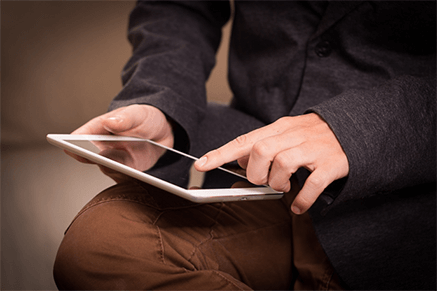Microsoft’s Power BI is a great business intelligence platform that provides less tech-smart users with tools for aggregating, analyzing, visualizing, and sharing data.
Most users like Power BI, since the platform managed to achieve the main goal of being very user-friendly. The user interface is quite intuitive for those that are at least a bit familiar with Excel. Its integration functionalities with other Microsoft products also make it a very agile self-service tool that does not require skillful users.
Below you can find out more about the true power of Power BI and help you decide whether you want to start using it to grow your business.
Power BI common uses
Power BI is a self-service business intelligence tool that brings data analytics to workers. It is mostly used by data analysts and business intelligence professionals that create the data models before going through reports throughout the whole company.
The best aspect about this is that individuals with no analytical background can still navigate Power BI and create reports.
That’s why Microsoft Power BI is used by both department representatives and management, with reports and forecasts devised to help sales and marketing agents, while also providing data for management on how individual employees or the department progress toward their goals.
On top of that, Power BI has an admin portal for administrators to help configure the implementation of Power BI, usage monitoring, and licenses.
Pro tip
Since Power BI and MySQL work together very well, wouldn’t it be wise to make that powerful partnership happen at your own organization?
A good idea for you would be to sync Power BI to MySQL so that you can make the most use of the data that is gathered. Power BI has built-in integration with MySQL which makes it quite easy to connect the two.
Main functionalities of Power BI
Microsoft is always looking for new ways to improve its platform. The team behind this software solution has already added many great analytics features since its inception and there’s no doubt that they will continue to do so.
The main functionalities include:
1. Artificial intelligence: Users can access text analytics and image recognition, use automated machine learning capabilities to create machine learning models, and integrate with Azure Machine Learning.
2. Hybrid deployment support: This functionality provides built-in connectors that allow Power BI tools to connect with a number of different data sources from Microsoft, Salesforce, and other vendors.
3. Quick insights: These allow users to create subsets of data and automatically apply analytics to that information.
4. Cortana integration: This functionality allows users to verbally query data using language and access results through Cortana (Microsoft’s digital assistant).
5. Self-service data prep: Data analysts can use Power Query to transform, ingest, integrate, and enrich big data in the Power BI web service.
6. Modeling view: This view allows users to separate complex data models by subject area into separate diagrams, multi-select objects, and set common properties, view, and modify properties in the properties panel, as well as set display folders for simpler consumption of complex data models.
Power BI components
This is made of a set of apps and can be used either on a desktop, as a SaaS product, or on a mobile device. Power BI Desktop is the on-premises version, Power BI Service is the cloud-based solution and mobile Power BI, obviously, runs on mobile devices.
The variety of components of Power BI are designed to allow users to create and share business insights in a way that fits with their role.
Take a look at the components that help users create and share data reports:
- Power Query – data mashup and transformation tool
2. Power Pivot- memory tabular data modeling tool
3. Power View – data visualization tool
4. Power Map – 3D geospatial data visualization tool
5. Power Q&A – natural language question and answering engine
The dashboard
Once you load the data and get started with the platform, you will see Power BI’s beautiful dashboard.
You can select the data you want on the right side of the screen which then shows the fields within. The fields can be selected by checking the box by them or by dragging them to the panel. Once that is done, users can choose a visualization and, in seconds, the output is on the screen.
By clicking on an empty space on the dashboard, users get to create another visualization of other insights by following the same process and choosing different fields. Finally, save the dashboard when you’re done, and click publish to the web to share it.
This simplicity of the UI and its overall presentation is elegant and it makes analytics a walk in the park even for those individuals that are not so tech-proficient.
Moreover, complex queries can be performed as well. Experienced analysts also use the platform to join data sets and other tasks that are a bit more sophisticated.
Keep in mind that buttons to manage relationships and to produce solution templates ease and speed those tasks as well.
Some users really appreciate the template for tracking sentiment in Twitter data because they didn’t have to build that from the ground up.
Again, it is worth mentioning that Power BI is a powerful and elegant tool that makes the data analysis work nearly effortless. This is especially true when compared to more complex rivals, such as Chartio.
Final thoughts
Now that you have read the article-piece about the true power of Power BI, you are ready to embrace its advantages by implementing it in your organization.
Finally, keep in mind that there are three levels of Power BI for users when it comes to pricing.
There’s Power BI Desktop, Power BI Pro, and Power BI Premium. The desktop version is free and the Pro model costs $9.99 per user per month. Pricing for Power BI Premium depends on the size of the deployment and usage amount. However, every penny invested in it is a penny that will pay off well.