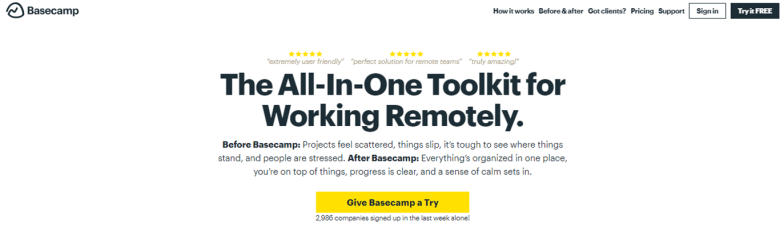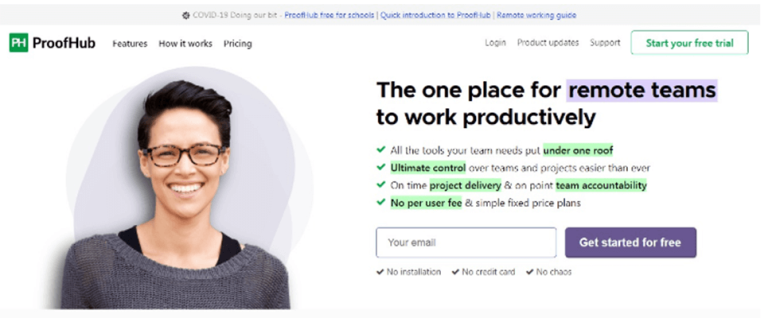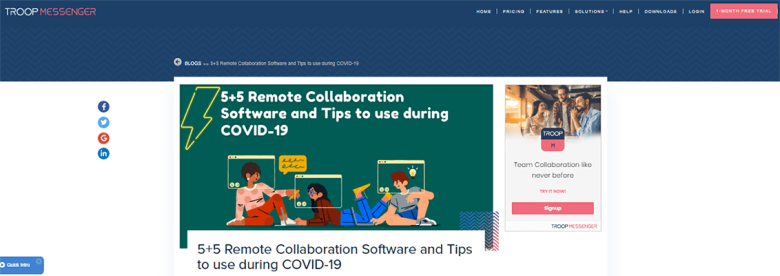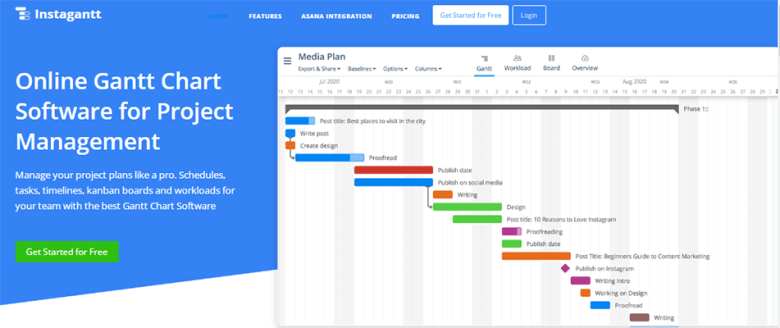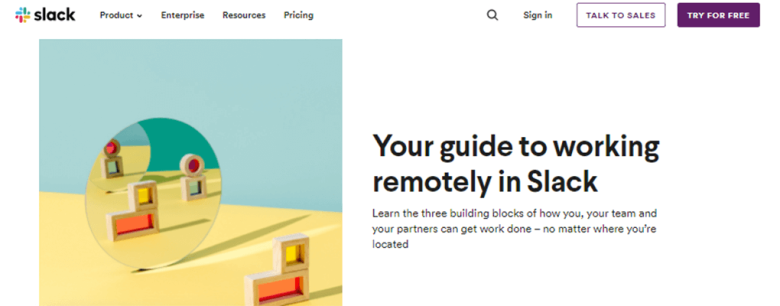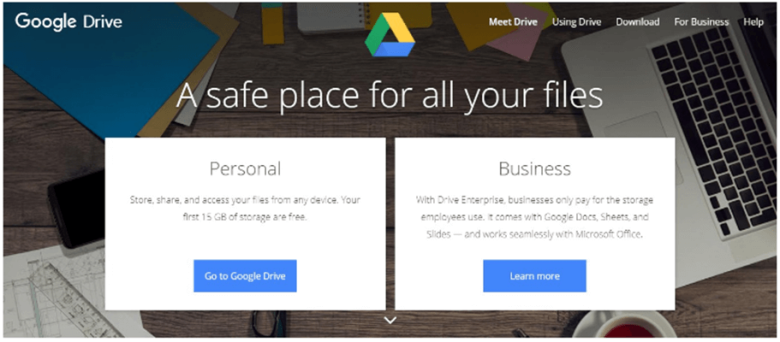The current pandemic has changed how employees work. It has become difficult for businesses to open their doors for fear of losing their talented employees and breaking government rules. Advanced technology has enabled organizations to adopt the best product management tools to boost productivity and success among their remote teams and ensure the smooth functioning of the business.
Know The 7 Best Tools For Remote Teams
1. Basecamp
Basecamp is well-known for its elegant usability, clean design and simple functionality. Hence, it is popularly used by agencies, freelancers and managers. This team collaboration and project management software solution helps to communicate with clients and manage projects effectively. It also provides different types of tools and features to organize conversations and share ideas. Moreover, it ensures everyone is aware of what is happening in the project.
2. ProofHub
ProofHub, an online project management tool, is preferred by remote teams across the globe. It helps bring everything together in one place. It also allows seamless interactions among team members and clients. There are numerous features to be explored, like discussions, online proofing, remote project management, ‘chat to share’ feedback, etc. This all-in-one remote software should be adopted by teams desiring improved management proficiency level.
3. Troop Messenger
Troop Messenger compact remote tool is designed for large, medium and small enterprises. It is a low-complexity, high-functionality tool meant to address different domain specificities. Using this tool, team members can easily interact through video & audio calling, file & location sharing, as well as messaging. Unlimited groups can be created with ease. Admins can add freelancers, suppliers and vendors as orange members with restricted workplace access. Essential apps like Google Drive and Dropbox can be integrated with Troop Messenger. Moreover, it is possible to migrate documents and files and carry out texting.
4. Instagantt
This powerful tool can help you visually plan, schedule and control projects. This well-built, super-intuitive software helps you create a precise illustration of all your projects. It also ensures effective communication, helps streamline the entire workflow, and helps team members collaborate. It also offers several useful features, like ability to design templates, tasks, and subtasks for different projects. You can also create baselines, notifications, milestones, guidelines, auto-project scheduling and critical paths.
5. Soapbox
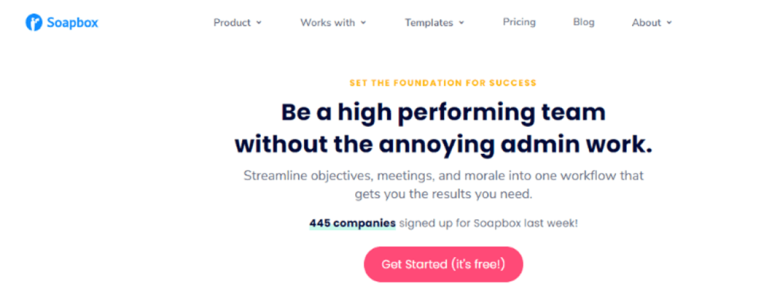
6. Slack
The slack messaging remote tool is used to communicate among team members and share compliments and ideas in real time. It offers instant collaboration and messaging, thereby bringing all your employees within a single application. It also provides native apps designed for Android and iOS, thereby increasing overall functionality.
7. Google Drive
Google Drive a popular cloud storage platform, is designed to keep all crucial files in a centralized and secure location. Remote workers can share and store slide presentations, spreadsheets, and documents. This software can be used to report weekly metrics. It is also possible to sync Google Drive files across different devices. It allows the individual team members to view and update the files from any location without any trouble.
You need to choose the best tools for remote teams that fit your organizational needs. They can help improve business functionality and overall productivity.