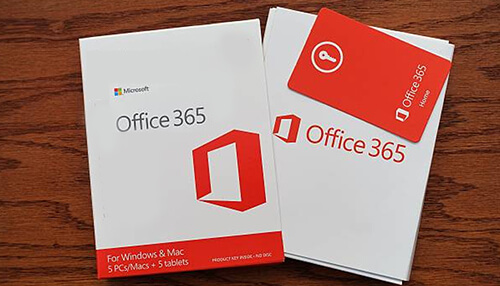Office 365 Backup and recovery services protect the data held in your O365 account including your email, OneDrive, and SharePoint data with no limits on storage or retention of the data. The data is held in separate cloud data centers to those that Microsoft and provides the ability to restore to a point in time. Microsoft Office 365 users need to mitigate the risk of losing access to email and ensure the availability of Office 365 data.
Why is Microsoft Office 365 Backup Needed?
When Office 365 users envision the Microsoft cloud, they have a picture of that cloud encompassing both Microsoft’s infrastructure as well as their data. They implement data replication and datacenter-to-datacenter geo-redundancy to ensure that the client’s data will be available when they need it.
Microsoft Office 365 Backup – Protecting O365 from Data Loss
Having email backup is not only for compliance, it’s also for recovering from a problem, a disaster, or a virus infecting a bunch of different mailboxes. It’s significant to be able to go back in time and recover to a point where things are good and stable.
An essential component that makes up Office 365 is Exchange Online which provides hosted email services. However, don’t think you’re getting that backup with Office 365. Unless you back up your data/files regularly, it is not secure, and at some point, that data will go away because of the terms of services. Besides, should anything happen to your emails, the issues will replicate to the entire O365 environment as well.
Microsoft O365 Backup & Archiving for Compliance and Retention
Only Backup is not enough, you require to archive data for multiple reasons ranging from compliance to legal search or legal exposure as well as optimization of your environment.
The cloud archiving service provides the functionality to meet customers’ compliance needs including the ability to create advanced searches within the archived data and use role-based security to provide auditors access to search an entire domain and place a legal hold on data.
Cloud-to-cloud backup supplies a service that Microsoft themselves doesn’t offer at this time; the ability to backup Exchange Online and OneDrive for company data or point-in-time restore. Organizations can now leverage the Cloud to connect to backup Office 365 emails to public clouds of their choosing including the Azure Cloud backup and retention.
1. Compliance
If your organization is in the health care, finance industry, or is a general sector agency, then you require archiving. With Office 365 backup solution, users can not only comply with these regulations but also retain their Office 365 data in an affordable, scalable & easy-to-manage cloud repository.
2. Litigation Support
If your firm gets implicated in a lawsuit, providing e-discovery data without an archiving solution in place will be a very tedious process. Our standard user-friendly GUI makes file searching or email searching simple; in turn, enabling all your e-discovery needs.
3. Storage Management
If a corporate policy or compliance requirements dictate that you keep emails even after an employee has left the firm, maintaining that data with Microsoft means continuing to pay for the mailbox.
Conclusion
Apps4Rent offers a SaaS backup solution for Office 365 that is thoroughly automated and has simple data protection. Easily restore any data, including individual documents or entire mailboxes, with just a few clicks. They even have expertise in providing services like Hosted VDI in the Cloud in business processes all over United State.