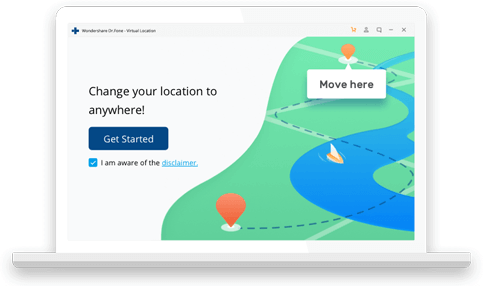The official Apple App Store has over 2.2 million apps that iOS users can download. A lot of these apps use GPS location services. These apps use iOS GPS location services to provide geo-specific services. Although this feature is of great use, there are times when you might want to fake your location.
People spoof their locations for a lot of reasons. Catching a Pokemon on the streets from a couch or finding a Tinder match across the ocean can be one of them. Not only Pokemon or Tinder, but there are a lot of other games and apps like Wizards Unite, Grindr, and Snapchat that can make great use of the location spoofing service. Spoofing your location also allows you to enjoy region-specific features offered by some apps. Faking location on iOS devices is a tough job, thanks to the closed Apple ecosystem.
Recently, there has been a spike in the number of people reporting GPS issues. iPhones and iPads running on iOS 13 and iOS 14 beta are facing issues like no GPS signal and GPS not working. To fix this issue, read our article on iPhone GPS not working solved.
So to conclude, location spoofing on iOS has a lot of advantages but not a cakewalk for sure.
There are a lot of location-spoofing apps available on the App Store but they have mixed feedback from users.
Here are the best apps that allow users to spoof their locations.
1) Dr.Fone-Virtual Location
Dr.Fone-Virtual location is by far the best app for spoofing locations from a trusted brand. It is available for both Mac and Windows. Works with all iOS devices running on iOS 13 or earlier. The software doesn’t require iTunes, which makes it easy to set up. And the easy-to-use interface makes it more user-friendly.
With this software, users can simulate GPS movement with speed adjustments. For a more natural simulation, you can use a GPS joystick. Full-screen HD map view gives a much better understanding of the location. The application stores all the locations for future use and reference. The chances of you getting banned are least with this application. Provides 24*7 customer service for all users. All these features make Dr.Fone-Virtual Location the best application to spoof location on iOS.
Pros
- Works with the latest iOS 13
- Easy to use interface
- Reasonable Pricing
- Low risks of being banned
- Connect up to 3 different devices to the same computer
- Full-screen HD map view
- Stores all the location history
- 24*7 customer service
Cons
- Mobile application not available
2) iTools
iTools is a desktop application that lets you manage your iOS devices with Mac or Windows. Besides faking GPS location, features such as Cross-platform media transmission, video conversion, etc., are present. Using the iTools software, you can spoof your location. Users can change their location to their desired location. The iTools app is available for both Mac and Windows.
Pros
- Compatible with Mac and Windows.
- Helps spoof location on iOS devices like the iPhone and the iPad
Cons
- Expensive when compared to other reliable options available
- Wifi sync feature requires you to have iTunes installed on your PC
3) iSpoofer
iSpoofer is software that primarily focuses on spoofing the location. It is an upgrade over iTools as it offers features like automatic movement and speed adjustments. iSpoofer is available for macOS and Windows. iSpoofer works well without jailbreaking.
Pros
- It supports your iPhone, iPad and iPod running on the latest iOS 13
- Supports GPX files
- Automatic movement with speed adjustments
Cons
- Subscription plans are expensive
- iSpoofer team might shut down support for the apps, according to announcements made