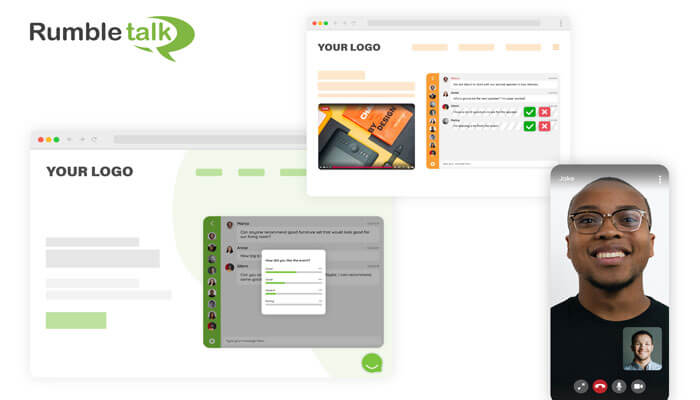Do you find it difficult to connect with your website visitors or event audience when they
are miles away from you? Do they seem distracted or uninterested? Are there things
missing, such as verbal and nonverbal cues, that would make them understand what is
going on during an event?
Yes, we know—virtual communication has its faults. Good thing we found RumbleTalk
Chat, a group chat plugin made for online events and websites.
Thoughtful design went into this quality live chat plugin that makes your online
communications more interactive and fun. Once you’ve maximized the potential of
having a live chat function on your platform, you’ll see—remote audiences aren’t so bad
after all.
RumbleTalk Chat as a chat platform for websites and events
The central aim of RumbleTalk is to offer businesses a sophisticated and elegantly
designed group chat platform for better communication, engagement, and the creation
of lasting relationships with their clients all over the world.
They offer 5 Chat Types you can choose from:
1. Social Chat – An open group chat where everyone can join the conversation.
2. Moderated Chat – An open group chat with an administrator that can screen
message before it goes live, mute or ban users, host Q&A sessions, and more.
3. Private Chats – A one-on-one chat with a fellow user, or chat host.
4. Experts Chat – A one-on-one chat where only the administrator can initiate a
chat with the users.
5. Member’s Chat – A closed group chat exclusively for members only (with login
SDK option).
With thousands of chat rooms created, here are the 5 crowd-favorite chat features to
instantly turn your conversations from dull to dynamic.
Collect real-time feedback through polls
Polls are an easy way to interact with an audience in real-time. This lets you host
interactive online events, classes, or conferences with live feedback from your
audience.
You can also make polls personal by customizing the design of the poll according to the
theme (and making it memorable). For instance, if it’s a cooking show and you want
them to give ratings from 1 to 5, you can change the icon from a star to a chef’s hat.
A good way to maximize this feature is to post polls every 15 minutes or so to keep people interested and engaged.
Approve or reject questions during your Q&A Session
Questions and answers are a great way to make people feel like they’re a part of the
conversation – especially in virtual events or hybrid meetings. It’s important to solicit
their thoughts, questions, and feedback if you want them to stay engaged during your
presentation.
Send and download any file within the chat
Make each online event experience even more productive with the ability to share any
file in your group chat. RumbleTalk has got you covered with its multimedia sharing
feature, which allows you and your users to send and download any file from within the
chat!
So whether it is a word file, pdf, image, video, voice recording, link, or more. Now, you
can increase prod uctivity and keep your audiences on the same page at all times.
Create multiple chat rooms
Rather than setting up a physical shop at a convention, why not invest your money
online? Companies no longer have the costly commitment of setting up booths- all you
need is an internet connection and RumbleTalk.
This amazing chat platform allows you to set up multiple chat rooms in one event. This
can serve as your exhibitor’s online booths, or breakout rooms during a meeting.
One-on-one audio and video calls
Level up your conversations and make it more personal by doing one-on-one audio or
video calls. This is perfect for online tutoring, professional consultations, or private
interviews.
Have total control with the Moderated Chat
One of the key features of Rumbletalk is easy moderation using the Moderated Chat.
Here, you can assign an administrator to manage the group chat and perform functions
such as the following:
1. Screening inbound messages before it goes live
2. Mute the users
3. Limit or block problematic users
4. Export transcripts
5. Filter profanity
6. Create clickable keywords (InText Keywords)
7. Slow down the chat
A powerful chat platform for your website or online events
Over 755,000 online conversations have been made so far on RumbleTalk. Because of
its ability to work on multiple platforms simultaneously, combined with being fully
customizable (CSS) depending on the need at hand.
So whether it’s an online convention, a classroom situation, a job fair, a private
consultation, or anything else remotely connected – RUMBLETALK is seen as a great
way for people looking to communicate more quickly and efficiently.
If you want to get started for free, check out their website at https://rumbletalk.com or
send them an email at support@rumbletalk.com.