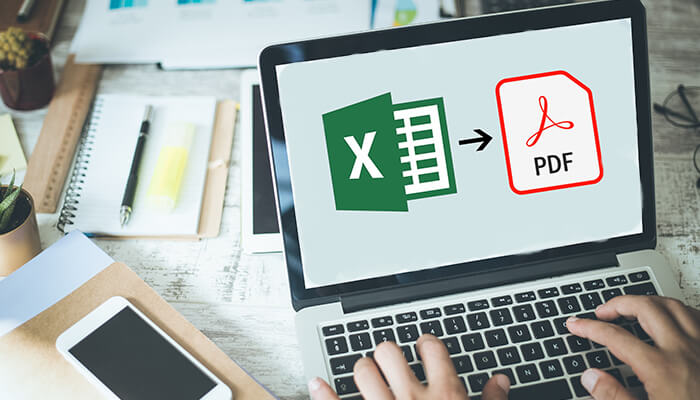Converting Excel spreadsheets to PDF documents is a great way to share your data with others without worry that the formatting or content may be altered. Fortunately, there are now a number of online PDF converter tools that make this task easy and fast. In this article, we’ll look at the best methods for converting an Excel XLS/XLSX to PDF, and take you through the steps of the process.
Why should you convert Excel to PDF?
While Excel is a great program, it is not always the best way to share important documents. Converting Excel to PDF has many advantages including making documents easier to view and share, more secure, and more compatible with other programs and systems.
One of the main reasons to convert Excel to PDF is to make documents easier to view and share. PDF files are much easier to open and view than Excel documents, which can be difficult to open on certain devices or operating systems. PDF documents are also smaller in size, making them much easier to share via email or cloud storage solutions.
Another advantage of converting Excel to PDF is to make documents more secure. PDF files are much more secure than Excel documents, which can be easily changed or manipulated. PDF files are also more difficult to copy or edit, which helps protect the integrity of the document.
Plus, conversion of Excel to PDF is beneficial because it makes documents more compatible with other programs and systems. PDF documents can be opened on almost any device or operating system, and are much easier to share across different platforms. Additionally, PDF documents are much easier to print and can be used for professional-looking documents such as invoices, contracts, and reports.
How to convert Excel XLS/XLSX to PDF online?
The most popular way to convert Excel to PDF online is by using a dedicated online conversion tool. There are a number of tools that offer this service, and they all work in a similar way. The process begins by uploading your Excel file to the online tool. Once the file is uploaded, the tool will convert it to a PDF file, which can then be downloaded.
ONEPDF is among the most reliable free Excel to PDF converter online. It combines with ease of use and performance that make it stand out from the rest. You’ll be able to convert Excel Spreadsheet to PDF document in a few clicks. All of your text, format or image won’t get cut off during conversion process. The converted file will be identical to your original document.
Step 1. Go to Excel to PDF Converter by ONEPDF
Step 2. Upload your Excel Spreadsheet
Step 3. Click “Convert to PDF” button
Step 4. Download PDF files to your device
Once completed, new PDF document without watermark can be available. ONEPDF won’t store any data of your file and it works across all platforms, regardless of which operating systems you are using – Windows, Mac or Linux. Plus, it lets you convert PDF to XLS, DOC, PPT, JPG, JPEG, PNG in seconds. No advanced skill or training is needed.
Compare online tools to desktop applications
Converting Excel to PDF has become a common task as the PDF format is widely accepted and used for data sharing, archiving, and other purposes. The rise of PDF technology has made it easier for businesses to share and collaborate on documents with partners, customers, and other stakeholders.
Both online Excel to PDF converter tools and desktop applications have their own advantages and disadvantages. It is important to consider all of the factors before making a decision. Depending on your requirements, either one may be the better choice for you. Here’s a quick comparison of online Excel to PDF converter tools and desktop applications:
Ease of Use
Online converters like ONEPDF are very easy to use and require minimal technical knowledge to get started. All you need to do is upload your Excel document, select the output format, and you’re done. On the other hand, desktop applications require a bit more technical knowledge and can be challenging for some users.
Speed
Online XLS to PDF converters are much faster than desktop applications as they do not require any installation or setup. All you need to do is upload your file and the conversion process will begin immediately. In comparison, desktop applications can take a bit longer as they need to be installed and set up before they can be used.
Features
Online converters offer basic features such as the ability to customize the output format, add watermarks, and secure the converted PDF file. However, desktop applications provide more advanced features such as the ability to edit the PDF file and add additional features such as Bates numbering, annotations, and more.
Cost
PDF conversion online is usually cheaper than desktop applications as they do not require any additional software or hardware. In addition, they usually offer a free version with limited features. On the other hand, desktop applications can be quite expensive as they require additional software and hardware.
Security
Online tools are generally more secure than desktop applications as they do not require any additional software or hardware. This means that there is less risk of data breaches or malicious software getting installed on your computer.
Final thoughts
Whichever method you choose, converting Excel to PDF is a quick and easy process. Through conversion of Excel XLS or XLSX to PDF, you can open your files anytime anywhere and showcase your data more professionally. Simply drag or drop your files to get started!