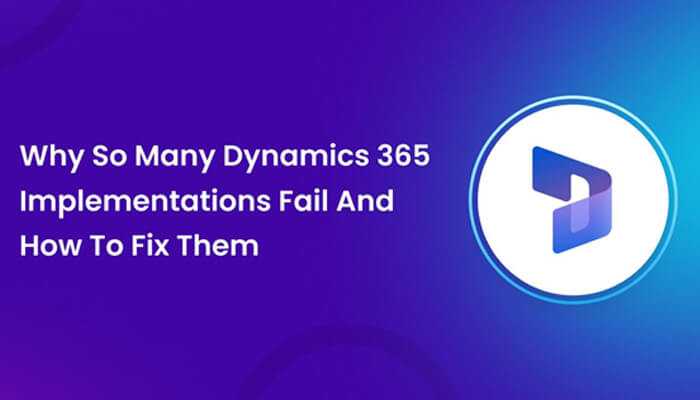When companies decide to invest in Microsoft Dynamics 365, they’re usually looking for improved operations, streamlined workflows, and happier teams. But here’s the kicker: a lot of Dynamics 365 projects end up falling short of delivering the expected return on investment.
It’s not that the software isn’t up to the task; it’s that the real challenge begins after the licenses are signed. The reality is that many businesses believe implementing Dynamics 365 is as simple as flipping a switch.
In truth, it’s a complicated transformation that impacts people, processes, and data at every level. Without a solid plan, the right partners, and adequate support, things can go south quickly.
Now let’s explore the reasons why so Dynamics 365 implementation fails, and what steps you can take to safeguard your investment and get things back on track.
The Hidden Pitfalls That Sink Dynamics 365 Projects
Here are the key pitfalls that quietly derail Dynamics 365 projects, and what to get right instead:
Unclear Goals and Weak Roadmaps
One of the main reasons Dynamics 365 projects fail is the absence of clear, measurable goals and a solid roadmap. Too often, companies dive into implementation without really defining what success looks like.
This can lead to confusion, mixed priorities, and timelines that drift off course. When specific goals are missing, teams often find themselves battling scope creep and ballooning budgets as new features and “nice-to-haves” keep piling onto the original plan.
If stakeholders aren’t on the same page, the project can get pulled in different directions, which slows down decision-making and complicates the rollout.
Meanwhile, users are left feeling lost, unsure of how Dynamics 365 fits into their daily tasks, which can hurt adoption and ultimately impact ROI.
To get it right, organizations need to:
- Clearly define the problems that Dynamics 365 will address.
- Identify who will be affected and what will change.
- Align stakeholders from the start and keep a realistic, phased plan with milestones that everyone can follow.
Over-Customization Gone Wrong
At first glance, customization might seem like a smart move, but over-customization can quickly lead to bloated budgets, delayed timelines, and fragile systems that struggle to keep up with Microsoft’s regular updates.
When there’s too much custom code, managing integrations becomes a headache, upgrades get complicated, and the risk of vendor lock-in increases since only the original developers really know how everything works.
Each custom addition also ramps up future maintenance costs and can make troubleshooting a slower process.
A more effective strategy is to:
- Start with the standard features, then adjust your business processes where you can.
- Keep customizations to a minimum and make sure they’re well-documented.
- Utilize the Power Platform for light tweaks instead of diving deep into code.
- Collaborate with experts who can help you decide when to configure and when to customize, ensuring you maintain your long-term flexibility.
Poor Data and Broken Integrations
When it comes to modern ERP systems like Dynamics 365, having clean and connected data is crucial for delivering reliable insights and ensuring smooth operations.
If you end up migrating poor-quality data or overlook how Dynamics interacts with other business systems, you’re just setting yourself up for a world of headaches instead of streamlined workflows.
The fallout can pile up pretty quickly:
- Bad data results in flawed reports and shaky decision-making.
- Incomplete integrations can trap information in silos, stifling collaboration across teams.
- As people start to lose trust in the system’s accuracy, manual workarounds begin to creep back in.
- Over time, this can lead to increased compliance risks and operational inefficiencies.
To steer clear of these issues, it’s essential to put in the effort upfront to:
- Audit and cleanse your legacy data before making the migration.
- Phase your data migration, ensuring thorough validation at each step.
- Establish and monitor reliable connections between Dynamics and other key applications.
- Maintain clear governance to keep your data clean and usable as your business expands.
Change Management That Never Happened
Even the most well-designed system can fall flat if people don’t know how to use it properly.

A lot of Dynamics 365 rollouts miss the mark by not recognizing just how unsettling change can be for everyday teams. When users aren’t included in the process, they tend to resist new methods, cling to old routines, or quietly find their own workarounds.
This gap can lead to poor adoption rates, wasted resources, and disappointing returns on investment. Without a clear and consistent message about how Dynamics 365 can make their jobs easier — along with solid support during the transition, users may end up feeling lost or frustrated.
Successful rollouts integrate change management from the very beginning. This involves:
- Clearly and frequently communicating the “why” behind the changes.
- Training every user group on what’s changing and how it will affect them.
- Empowering internal champions to support their peers and maintain momentum.
- Offering ongoing support, collecting feedback, and fine-tuning processes long after the initial launch.
Weak Post-Go-Live Support
A lot of organizations think that once Dynamics 365 is up and running, the hard work is behind them.
But in truth, that’s just the starting line. Without dedicated and proactive support after going live, bugs can stick around, user issues can stack up, and all those valuable new features might go unused.
An ERP/CRM system isn’t something that just sits there. It’s a dynamic entity that requires ongoing monitoring, performance checks, and regular adjustments. If left unattended, even small problems can escalate into costly repairs, security vulnerabilities, or a decline in user adoption.
To achieve the best outcomes, you should:
- View Dynamics 365 as a platform that’s always evolving and in need of constant attention.
- Implement strong monitoring and quick issue resolution processes.
- Continuously optimize workflows to align with shifting business demands.
- Keep investing in user training and process adjustments to ensure the system provides its full value over the long haul.
- Rely on a trusted partner who acts as an extension of the internal team, always prepared to ensure everything runs smoothly.
So, Are you Ready to Fix This?
Dynamics 365 has incredible potential to transform your operations, but to truly tap into that value, you need the right strategy, the right people, and top-notch Dynamics 365 support services to keep everything running like a well-oiled machine.
If you’ve noticed signs of unclear goals, excessive customization, poor data quality, or low user adoption, now’s the perfect time to tackle these issues before they start holding your business back.
Taking a proactive approach, along with dedicated Dynamics 365 support services, can help you uncover hidden challenges, boost user confidence, and ensure your system aligns with your actual business needs.
Don’t let your ERP/CRM turn into an underutilized asset. The right Dynamics 365 support services partner becomes an extension of your team ready to spot problems early, fine-tune your setup, and guide you through every update or process change.