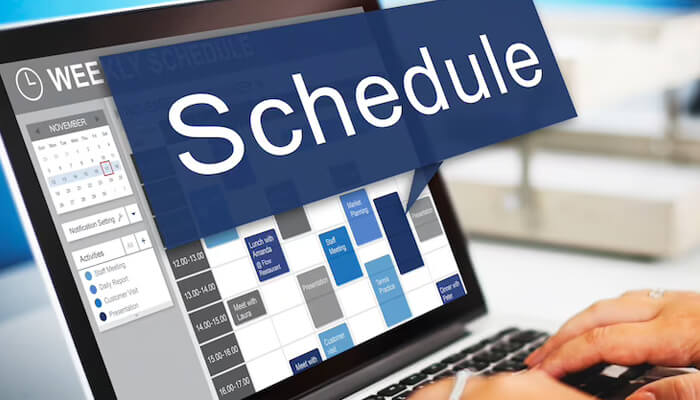This is the digital age where everything is done online. Cloud integration has only enhanced facilities. It has also led to using online booking appointments and web scheduling tools. The web scheduling software concept is quite simple. You just need to create a calendar and choose your preferred time slots. If you are offering yoga classes, a booking system for classes can be really beneficial in managing your business efficiently. Next, share the calendar link with anyone who desires it. Appointments are booked at their convenience, on their own. This tool is growing in popularity these days.
Tips to optimize efficiency when using Scheduling Software
1. Leverage time buffer:
Here, a time buffer, facilitated by Scheduling Software, means the least time before scheduling an appointment for a meeting. You are sure not to desire to book a slot that begins in 5 minutes. Doing so will only make you unprepared for the meeting and not provide value to your prospects and clients. Hence, determine your preferred time slot to schedule the meeting, thus controlling the scheduling process.
2. Check/update daily:
Priorities tend to change with time. There might emerge reasons to cancel appointments. Using online scheduling tools helps avoid manual work. The calendar should be updated daily to reflect new obligations or time slots filled outside the system. The system should be allowed to perform its work. It is better complemented with a few human input minutes every day to ensure perfection.

3. Different meeting lengths to serve different purposes:
The selected Time Management tool should specify the duration of meeting types offered. 15-minute time slots can be offered to enable quick check-ins, half-hour slots to tackle sales questions, and one-hour slots for product demos. It should also permit specifying meeting type duration as well as labeling them, thereby increasing overall productivity.
4. Generic welcome message:
What do your viewers get to see on landing on your ‘scheduling page’ on clicking your calendar link? How to greet them? Are there different customer types belonging to different industries? In this case, it will be better to opt for a neutral, simple, and welcoming message that applies in general to everyone. Ensure adopting Inventory management tools.
5. Share calendar link wherever possible:
The scheduling tool offers a unique link allowing others to access the calendar. The link can be pinned on your profile page or shared on social media platforms. The link should also be posted on your site having your email signature. It is better to post it in easily visible places. Cloud integration will be essential.
6. Do give yourself some personal time:
Block some time slots for yourself. This time can be used to focus on pending tasks, catch up with someone in between meetings, or have a coffee. Inventory management tool makes things easier. Do factor in time to administer your daily workload. Do take breaks in between and avoid leaving huge time blocks open.
7. Leverage mobile device:
If you are moving constantly, then it will be really tough to predict where or when to check the calendar. The tool to select should offer mobile access enabling you to check all your schedules. This should be when taking lunch breaks while commuting or relaxing on the couch.
8. Sync with other calendars:

Select a tool that allows easy syncing of the online calendar along with other preferred calendars. If someone books an online appointment with you, then you should be able to view it on other calendars too. Otherwise, it will be tough to juggle multiple calendars. Time Management tool enhances efficiency
9. Send confirmation emails:
The tool needs to offer the option to send confirmation emails automatically when someone makes a booking. Create a stock email that populates automatically with concerned meeting information once someone hits your calendar’s submit button.
Staying ahead always
Using the right online Scheduling Software, you can enjoy lots of benefits. Time saved can be used on doing higher-value tasks.