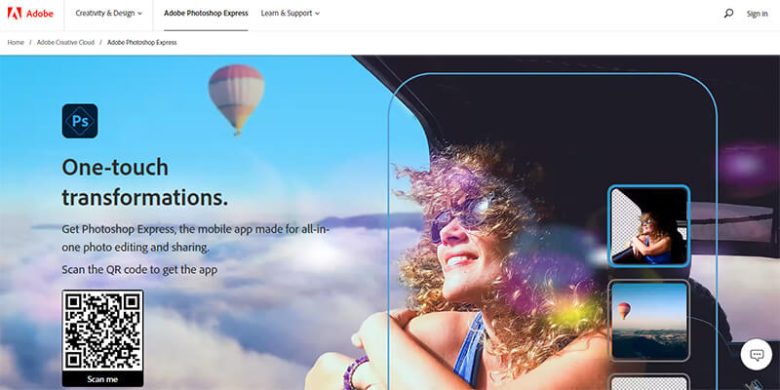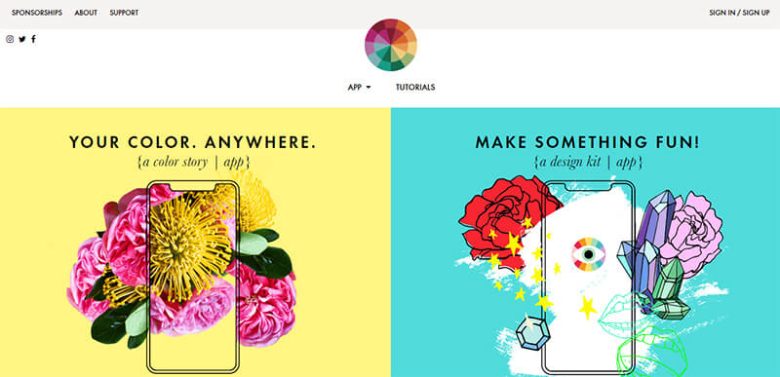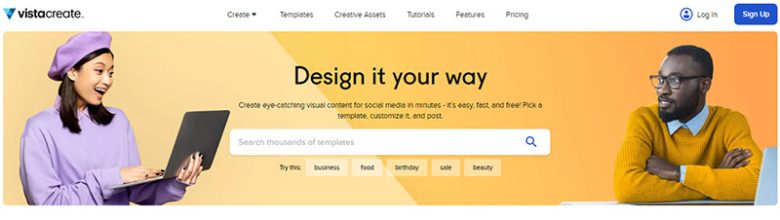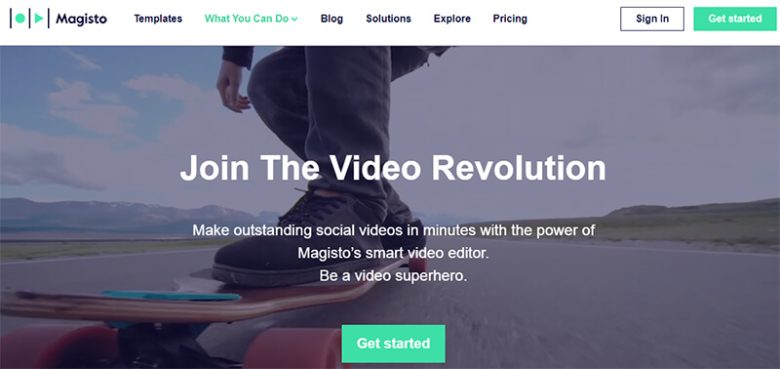If you have a business website, you should ensure that it has clear and attractive images or photos. This is because photos play a key role in establishing the reputation of your business in markets. Eye-catching product products allow you to enhance your social media presence and help create impressions on the audience. Blur and dull photos can affect your business growth while promoting products online. Therefore, you should post professional photos on your business’s website to ensure more followers in social media promotions. A lot of free apps are available for editing photos with the latest features. They allow you to add a feel to your photos and help get a professional look.
Choosing The Best Photo Editing Apps For Your Business’s Website
1. Adobe Photoshop Express
Adobe Photoshop Express is a mobile version offered by Adobe Photoshop. It is a free photo editing software that is available for your iOS and Android devices. The app is one of the best tools for editing your photos with high accuracy. Some of the features offered by the app include text adding, standard editing, photo adjustment tools, etc. You can even overlay text on images or include your company’s name on your website. Another thing about the app is that it lets you edit your photos in row formats.
2. A Color Story
A Color Story is one of the best photo and video editing tools you can use for your business website. It allows you to create new photos and videos for your promotion purposes. The tool features basic editing functions, a range of free filters, a grid of edited photos, etc. You can use this tool to edit photos for your social media marketing activities. It helps you stand out from the crowd in markets while promoting your brands through social media.
3. VistaCreate(crello)
Do you want to add a new meaning to your social media posts? Then, VistaCreate is the right tool for your social media marketing campaigns to get the desired outputs. The free version of the tool offers several graphics and animated templates. You can create a virtual background by using this tool. Besides that, it allows you to create content in a quick turnaround time. It even allows you to choose templates for your social media advertising that help attract more customers.
4. Fotor
Fotor is a free photo editing tool that suits various marketing campaigns for your business to gain more advantages. Some of the features offered by the tool include background remover, photo enhancer, amazing photo effects, etc. The tool also supports RAW file processing and offers different editing options for your photos. Besides, it covers various filters when you want to edit photos for your website.
5. Magisto
Magisto is one of the photo and video editing tools that come with various features. You can use this tool for editing photos and videos for your business. It allows you to add spark to your photos or videos and make them special. The tool comes with artificial intelligence (AI) feature allowing you to edit photos on three levels. You can create and edit videos that work well for all your marketing campaigns with innovation.
6. Snapseed
Snapseed is a photo editing tool that enables you to make changes to your photos. It is a free service and doesn’t include any plan. It provides a wide range of tools and filters for your business’s website when you want to showcase your products. The tool also lets you save your favorite filters based on your choices. Some other features offered by the tool include cropping, edit-blend modes, and tuning to get optimal results.