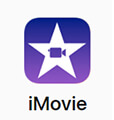Green screen video editors have revolutionized the way content creators modify or remove backgrounds from their videos. With the advancements in technology and artificial intelligence, these tools offer seamless editing capabilities. So video editors can achieve professional-quality results. In this article, we will explore the top 10 green-screen video editors. That empowers creators to enhance their videos with ease and precision.
1. Adobe After Effects
Adobe After Effects is a leading green screen video editor, widely used for its powerful features and versatility. It offers advanced keying tools, precise color correction, and seamless integration with other Adobe Creative Cloud applications. It is one of the famous editors with latest technology trends.
2. Final Cut Pro X
Designed exclusively for Mac users, Final Cut Pro X is a popular choice among video editors. It provides advanced keying and masking tools, along with a wide range of effects. And transitions for achieving professional-grade video edits.
3. HitFilm Pro
HitFilm Pro is a comprehensive green screen video editor that combines editing, visual effects, and compositing capabilities. It offers advanced keying, tracking, and 3D compositing features, making it a preferred choice for professional filmmakers.
4. Davinci Resolve
Davinci Resolve is a powerful video editing software that includes advanced color grading and correction tools. It offers robust keying and tracking capabilities, along with a range of creative effects and transitions. It one of the popular green screen video editors with digital signatures. Also, it comes with the latest technology trends.
5. iMovie
iMovie is a user-friendly green screen video editor available for macOS and iOS devices. It provides intuitive tools for removing and replacing backgrounds, along with a collection of built-in effects and filters.
6. Camtasia
Camtasia is a versatile screen recording and video editing software that includes green screen capabilities. It offers a straightforward interface, making it suitable for both beginners and experienced users.
7. VSDC Free Video Editor
VSDC Free Video Editor is one of the feature-rich green screen video editors that offer a wide range of tools and effects. It supports various video formats and provides advanced chroma-keying features for seamless background removal.
8. Filmora
Filmora is a popular video editing software that offers a range of creative tools, including green screen effects. It provides a simple and intuitive interface, making it accessible to users with varying levels of editing experience.
9. Lightworks
Lightworks is a professional-grade video editing software used in the film and television industry. It offers advanced keying and compositing features, along with precise control over color grading and audio mixing.
10. OpenShot
OpenShot is a free and open-source video editor that supports green screen compositing. It offers a user-friendly interface and a wide range of features, making it suitable for beginners and casual users.
Conclusion
The availability of powerful green screen video editors has made background removal or modification a breeze for content creators. From industry-leading software like Adobe After Effects and Final Cut Pro X to user-friendly options like iMovie and OpenShot, there are options for every skill level and budget. Stay updated with the latest technology trends, such as artificial intelligence advancements, to unlock even more innovative features in green screen video editing. Experiment with these top 10 editors and elevate your video content to new heights of creativity and professionalism.