Phishing scams involve hackers tricking people into providing sensitive data such as customer information, passwords, and other personally identifiable information. After successfully stealing your information, they will access your bank, email, or other important accounts. Every day, a lot of people are victimized by these phishing scams. The FBI’s Internet Crime Complaint Center even reported that $57 million are lost to phishing schemes in a year.
The reason why phishing scams are still prevalent today is that they are hard to detect. Below are some of the most common ways on how to identify and prevent phishing scams:
Have an idea of what phishing scams look like
Scammers develop new phishing tactics all the time. However, all of them have similarities that you can identify if you are aware of them. Updates on phishing incidences and crucial signs of the activity can be found in many websites. Be mindful of current schemes done by these scammers so you can share the information to your users through regular training on security and safety awareness. Doing so would improve your chances of being protected and avoiding being scammed.
Do not click an incorrect link
Even though you recognize the sender, it’s not a good idea to click on a link embedded in an instant message or email. The very least you must do is to verify the destination if it’s correct by hovering over the link.
Some phishing attempts are relatively advanced. The destination URL appears to be a carbon replica of the legitimate site, set up to collect login/credit card information or capture keystrokes. If you can go directly to the site using your search engine rather than clicking on the link, then do so.
Don’t give your personal information to a website that isn’t safe
Do not submit sensitive data or download content from a website that does not begin with “https” or does not have a closed padlock icon beside the URL. The lack of certifications on security with some sites is not intentionally to allow phishing activities, but it’s always better to be safe.
To know more about how you can get expert advice to avoid phishing scams, you can read this Instant Recovery review. The company primarily offers its service to those scammed and want to recover their money.
Change passwords regularly
If you don’t want to change your account passwords regularly, switch passwords from time to time. This way, you can prevent cybercriminals from accessing your accounts. Because your accounts might be hacked without your knowledge, implementing an added level of security through password rotation helps prevent further assaults and keep potential attackers out.
Avoid clicking pop-ups
Aside from being irritating, pop-ups are usually associated with malware in an attempt to steal information. You can generally install free ad-blocker software on most browsers, automatically blocking malicious pop-ups. In case one manages to pass through the ad-blocker, don’t click! Some pop-ups will trick you into agreeing by placing the action button on the usual position of the “Close” button.
Bottom Line
These tips are only a few that can help you avoid being victimized by phishing scams. By knowing how the scammers work, you can be more ready to protect yourself from their schemes.

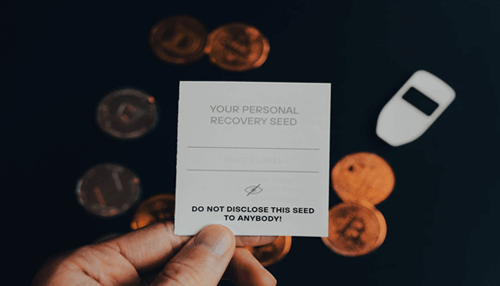



Thanks for written on How to Protect Your Business from Phishing Scams